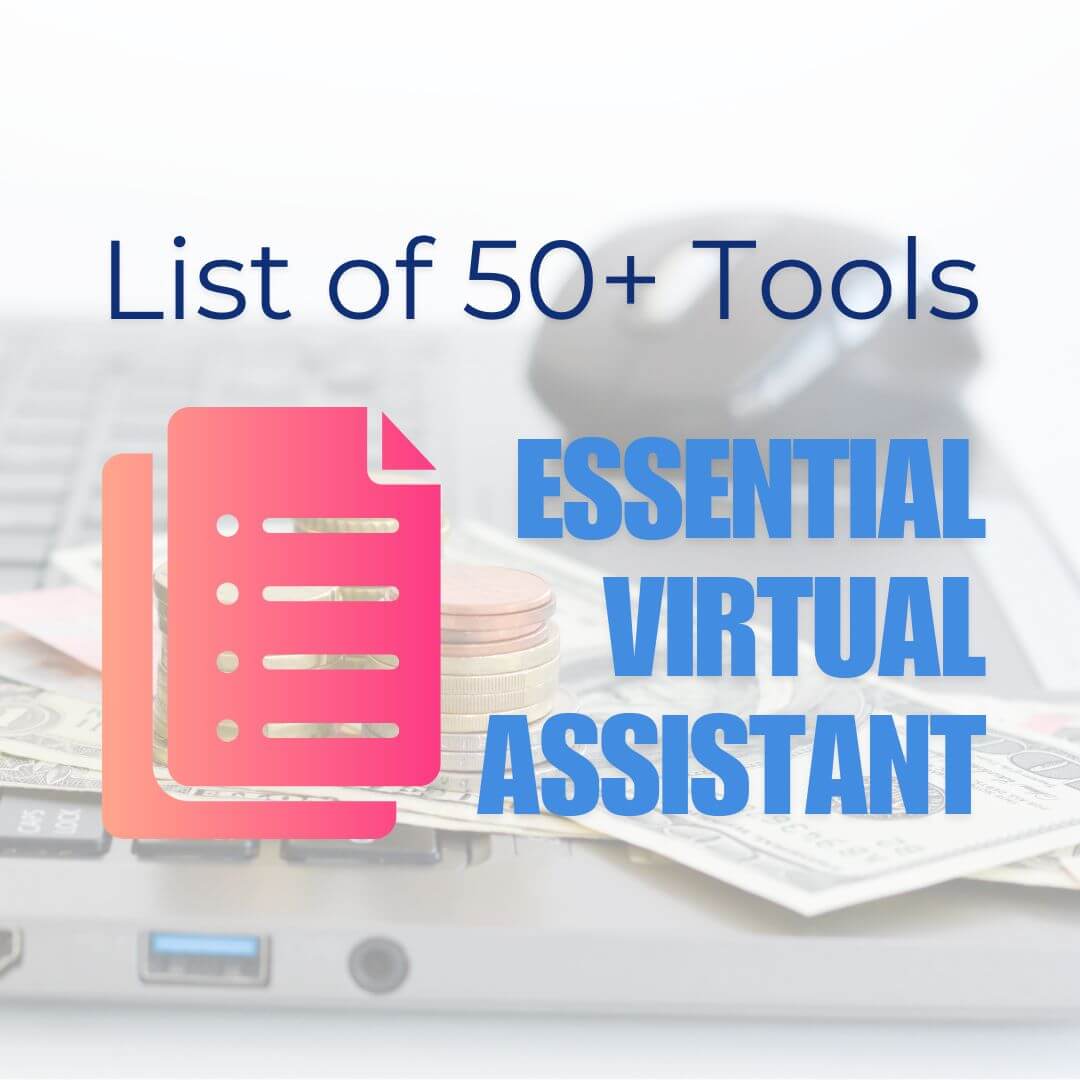As the demand for virtual assistants (VAs) continues to grow, so does the need for efficient, reliable, and versatile tools to streamline tasks, boost productivity, and maintain seamless operations. Whether you’re a VA or a business looking to hire one, having the right tools at your disposal can make all the difference in delivering high-quality services.
Virtual assistants are increasingly taking on complex roles, from project management and content creation to customer support and social media management. To stay competitive in this dynamic environment, VAs must equip themselves with a broad range of tools that can handle various aspects of work.
In this list, we’ve compiled 50 essential virtual assistant tools for 2025—tools that will help VAs manage their workflow more efficiently, collaborate effectively with clients, and deliver exceptional results. From communication and time management tools to advanced automation and project collaboration software, these resources are designed to help virtual assistants succeed in the rapidly evolving remote work landscape.
Whether you’re new to the industry or a seasoned VA looking to enhance your toolkit, these 50 tools will support you in providing outstanding services and growing your business. Let’s explore the best tools for 2025 that will empower you to perform at your best.
- Communication and Collaboration
- Slack Enterprise Grid: A Comprehensive Overview
- Key Features
- Market Share
- User Base
- Pricing
- Future Prospects and Innovations
- Microsoft Teams Premium: Research and Real-Life Implementation
- Key Features: Real-Life Applications
- User Base
- Pricing
- Zoom One: Expanded Overview and Real-Life Implementation
- Key Features and Real-Life Applications
- Market Share: 45% of Video Conferencing Market
- Security: End-to-End Encryption
- Pricing: From $199/year/user
- Zoom One in Action
- Future Trends and Enhancements
- Project Management
- Financial Management
- Research and Real-Life Implementation: QuickBooks Advanced
- Core Purpose
- Key Features in Detail
- Real-Life Implementation Strategies
- Common Use Cases in Industries
- Why QuickBooks Advanced Stands Out
- Xero Premium: In-Depth Overview with Real-Life Implementation
- Key Features and Real-Life Implementation
- User Base
- Pricing
- Benefits of Real-Life Implementation
- Challenges and Solutions
- Document Management
- Customer Relationship Management
- Email Marketing
- Social media management
- Content Creation
- Time Tracking
- Password Management
- Virtual Meeting Tools
- Data Analysis
- Automation
- Learning Management
- Virtual Phone Systems
- Task Automation
- Writing Tools
- Website Management
- Analytics and Reporting
Communication and Collaboration
Slack Enterprise Grid: A Comprehensive Overview
Core Purpose
Slack Enterprise Grid is designed to provide enterprise-level team communication and collaboration. It aims to enhance productivity, ensure seamless workflows, and deliver robust security and compliance for large organizations. Its infrastructure is tailored to meet the needs of complex organizations, including Fortune 100 companies, where multiple teams and departments require interconnected yet independent collaboration tools.
Key Features
1. Unlimited Workspaces with Centralized Management
- Feature Breakdown:
- Organizations can create unlimited workspaces for different teams, departments, or projects.
- Centralized administration allows IT teams to manage all workspaces from a unified dashboard.
- Ensures consistency in policy enforcement, user permissions, and integrations across all workspaces.
- Real-Life Implementation:
- IBM: Manages over 350,000 users with Slack Enterprise Grid. The platform allows their global teams to operate efficiently across various workspaces, each tailored to specific departments or projects, while maintaining alignment with organizational policies.
2. Advanced Security Controls and Compliance
- Feature Breakdown:
- Enterprise-grade security features, including data encryption at rest and in transit.
- Compliance certifications such as SOC 2, ISO 27001, GDPR, and HIPAA for industries with stringent regulatory requirements.
- Integration with third-party security tools like CASBs (Cloud Access Security Brokers) for enhanced threat detection.
- Real-Life Implementation:
- Government Organizations: Agencies needing compliance with federal regulations leverage Slack Enterprise Grid for secure communication. Features like message retention policies and audit logs help meet legal and compliance mandates.
3. Custom Retention Policies and Data Encryption
- Feature Breakdown:
- Organizations can define retention policies for messages and files based on internal or regulatory requirements.
- Data encryption ensures secure storage and transfer of sensitive information.
- Fine-grained controls allow administrators to determine which data to retain and for how long.
- Real-Life Implementation:
- Financial Institutions: Banks and insurance companies use Slack’s custom retention policies to store client communication for specific periods, ensuring compliance with financial regulations like FINRA.
Market Share
- Adoption by Fortune 100:
- Over 65% of Fortune 100 companies rely on Slack Enterprise Grid for internal communication and cross-departmental collaboration.
- Example: Companies like Amazon and Oracle use Slack to streamline communication between development, marketing, and operational teams.
- Competitive Landscape:
- Competes with Microsoft Teams, Google Workspace, and Cisco Webex, but Slack’s intuitive interface and integrations provide a significant edge for many enterprises.
User Base
- 25M+ Daily Active Users:
- Includes a mix of enterprise users, startups, and educational institutions.
- Growth has been driven by Slack’s ability to scale with the size and complexity of its customers.
- Case Example:
- Airbnb: Uses Slack Enterprise Grid to connect teams across global offices. By integrating with tools like Salesforce and Google Drive, Airbnb maximizes operational efficiency and fosters innovation.
Pricing
- Starting at $35 per user/month, Slack Enterprise Grid pricing is tailored to organizations requiring advanced features:
- Volume-based discounts may be available for enterprises with large user bases.
- Pricing includes premium support, advanced analytics, and compliance-related features.
- Cost Justification:
- Example: A large healthcare provider with 10,000 employees using Slack Enterprise Grid might save costs by consolidating communication tools and reducing delays caused by inefficient workflows.
Future Prospects and Innovations
Slack continues to enhance Enterprise Grid by:
- Expanding AI Capabilities: AI-driven tools for message summarization, workflow automation, and predictive analytics.
- Deeper Integrations: More seamless connections with enterprise software like ERP systems.
- Global Accessibility: Strengthening support for multilingual and global teams.
By enabling seamless collaboration and delivering enterprise-grade security, Slack Enterprise Grid remains a critical tool for modern enterprises navigating the challenges of distributed workforces and complex operational needs.
Microsoft Teams Premium: Research and Real-Life Implementation
Core Purpose
Microsoft Teams Premium is designed to enhance productivity by providing an all-in-one solution for integrated communication, video conferencing, and collaboration. The service offers advanced features tailored to optimize both internal and external communication while maintaining compatibility with the broader Microsoft 365 ecosystem.
Key Features: Real-Life Applications
1. AI-Powered Meeting Summaries
What It Does:
- Automatically generates highlights, action items, and notes from meetings using AI.
Real-Life Applications:
- Corporate Use: A manager can quickly review meeting outcomes and assigned tasks without revisiting entire recordings. This is especially useful for organizations with daily standups or large teams.
- Education: Professors or trainers can use summaries to provide a quick recap of discussions for students who missed the session.
- Healthcare: In medical institutions, AI-generated summaries can document patient discussions during virtual consultations.
2. Real-Time Translation in 95 Languages
What It Does:
- Provides subtitles during meetings in multiple languages, enabling global collaboration.
Real-Life Applications:
- Global Teams: Multinational companies can hold meetings with teams worldwide, ensuring language differences don’t hinder communication. For example, a German-speaking project manager and a French-speaking team can collaborate seamlessly.
- Customer Support: Businesses can offer global customer support through video calls with real-time translation, expanding accessibility.
- Government and NGOs: Facilitates communication in international forums or disaster response coordination, where multilingual participants are common.
3. Advanced Webinar Capabilities
What It Does:
- Supports large-scale webinars with interactive features like polls, breakout rooms, and attendee analytics.
Real-Life Applications:
- Marketing Campaigns: A SaaS company can launch a product demo to 10,000+ attendees, engaging them through live polls and Q&A.
- Training and Development: Organizations can host global employee training sessions with interactive modules.
- Education: Universities can conduct global academic seminars with analytics to gauge student engagement.
4. Integration with Microsoft 365
What It Does:
- Seamlessly integrates with the Microsoft 365 suite, including apps like Outlook, Word, Excel, and SharePoint.
Real-Life Applications:
- Project Management: Teams can use the integration with Planner or SharePoint to keep track of project deliverables and documentation.
- Cross-Functional Collaboration: Real-time co-authoring of documents during meetings ensures alignment across teams.
- Legal Firms: Lawyers can integrate Teams with Microsoft Word for live contract review sessions.
User Base
- Statistics: Microsoft Teams has an impressive user base of 280M monthly active users. Teams Premium targets power users such as enterprise clients, education institutions, and government agencies requiring robust functionality.
Examples of Real-Life Adoption:
- Enterprise: Companies like Accenture use Teams Premium for large-scale collaboration across global offices.
- Healthcare: Clinics utilize the platform for telemedicine appointments with secure, AI-enhanced documentation.
- Education: Schools integrate Teams Premium for hybrid learning, leveraging real-time translation and AI features.
Pricing
- Base Price: Starting at $25/user/month.
Real-Life Implications:
- Cost Justification: For a 500-employee organization, Teams Premium would cost $12,500/month. The investment is offset by enhanced productivity, reduced meeting times, and the elimination of standalone webinar and translation tools.
- Competitor Comparison: Compared to Zoom’s enterprise plans or Slack paired with external tools, Teams Premium offers a cost-effective, all-in-one alternative.
Microsoft Teams Premium combines cutting-edge AI, global connectivity, and advanced collaboration tools, making it a standout choice for businesses, educational institutions, and NGOs. Its pricing, though premium, offers substantial ROI through streamlined workflows, reduced software dependencies, and expanded global reach.
Zoom One: Expanded Overview and Real-Life Implementation
Core Purpose:
Video Conferencing and Virtual Events
Zoom One is a comprehensive platform designed for video communication and virtual collaboration. Its primary focus is to support seamless communication for personal, business, and large-scale event purposes.
Key Features and Real-Life Applications
1. Support for up to 1,000 Participants
- Implementation:
- Ideal for hosting large-scale corporate meetings, webinars, and virtual events.
- Education institutions use this feature for remote classes, seminars, and global knowledge-sharing sessions.
- Used by entertainment industries to host virtual concerts or fan interactions.
- Example: A multinational company uses Zoom One to host annual town halls, connecting employees from offices worldwide, enabling real-time interaction across time zones.
2. AI-Powered Background Noise Suppression
- Implementation:
- Improves meeting quality by filtering out distractions like construction noise, keyboard typing, or barking dogs.
- Essential for remote work environments where participants often work from noisy spaces.
- Example: A customer support team operating remotely uses this feature during live customer interactions to ensure clear communication.
3. Advanced Event Management
- Implementation:
- Provides tools like virtual waiting rooms, attendee registration, detailed analytics, and breakout rooms for subgroup discussions.
- Event hosts can use features such as polling, Q&A, and live reactions to enhance engagement.
- Example: An event management company organizes a hybrid conference with physical attendees and a virtual audience using Zoom One’s tools for seamless management and post-event analytics.
Market Share: 45% of Video Conferencing Market
- Analysis:
- With nearly half the market share, Zoom One leads the industry by catering to various sectors, including business, education, healthcare, and entertainment.
- Competitors like Microsoft Teams and Google Meet focus on integrating with their ecosystems, but Zoom excels in simplicity and reliability for large events.
Security: End-to-End Encryption
- Implementation:
- Ensures that sensitive business discussions, financial transactions, or legal consultations remain private.
- Adopts advanced encryption standards to prevent unauthorized access during meetings or webinars.
- Example: A healthcare provider conducts secure virtual consultations with patients, ensuring compliance with data protection regulations like HIPAA.
Pricing: From $199/year/user
- Implementation:
- Scalable pricing model makes it accessible for individuals, small businesses, and large organizations.
- Additional plans cater to specific needs, such as more participants or extended cloud recording.
- Example: A startup opts for the basic Zoom One plan for internal communication, while a law firm selects a higher-tier plan to access advanced features like recording transcription and cloud storage.
Zoom One in Action
Case Studies:
- Corporate Sector:
- A Fortune 500 company used Zoom One to conduct a global training program for employees, utilizing breakout rooms for small group activities and recording sessions for later review.
- Education:
- A university implemented Zoom One for hybrid learning, where professors taught both in-class and remote students simultaneously, using AI noise suppression for clear lectures and breakout rooms for group assignments.
- Entertainment Industry:
- A music artist launched a global album via a virtual concert on Zoom One, leveraging advanced event management features to interact with fans and answer questions live.
Future Trends and Enhancements
- AI Advancements:
- Enhanced transcription accuracy and real-time translation to support global events.
- AR/VR Integration:
- Augmented reality (AR) for more engaging virtual events.
- Hybrid Event Tools:
- Advanced features for managing a mix of in-person and virtual participants seamlessly.
Zoom One is more than just a video conferencing tool; it’s an enabler of modern digital communication and collaboration. With robust features like AI-powered enhancements, top-tier security, and scalability, it serves diverse use cases ranging from professional meetings to global events. Its adaptability ensures it remains a leader in the competitive video conferencing market.
Project Management
ClickUp 4.0
ClickUp 4.0 is an all-in-one project management platform designed to enhance team productivity and streamline workflows. Its core features include custom workflows and automation, AI-powered task management, resource allocation, and extensive app integrations.
Key Features:
- Custom Workflows and Automation: ClickUp allows teams to create tailored workflows with custom statuses, fields, and templates, enabling processes that align with specific project requirements. Automation features help reduce manual tasks by setting triggers and actions to streamline operations.
- AI-Powered Task Management: The platform’s AI capabilities include features like the Smart Task Scheduler, which automates task scheduling by considering team availability, deadlines, and dependencies to optimize productivity.
- Resource Allocation: Tools such as Workload and Box views provide visual representations of team capacity, helping managers distribute tasks effectively and prevent bottlenecks.
- Integration: With over 1,000 app integrations, ClickUp seamlessly connects with tools like Slack, Google Workspace, Zoom, and GitHub, allowing teams to maintain their existing workflows within a unified platform.
ROI Impact:
Implementing ClickUp has been shown to significantly enhance team efficiency. For instance, a U.S.-based construction company achieved a 1,645% return on investment (ROI) by deploying ClickUp for project management, recovering its initial investment in just 1.2 months. The company reduced time spent on proposal processes by 50%, resulting in annual savings of $22,000.
Pricing:
ClickUp offers several pricing tiers to accommodate different team sizes and needs:
- Free Forever: Best for personal use, includes 100MB storage, unlimited tasks, and real-time chat.
- Unlimited: Starting at $7 per user per month (billed annually), suitable for small teams, offering unlimited storage, integrations, dashboards, and guests with permissions.
- Business: Starting at $12 per user per month (billed annually), ideal for mid-sized teams, includes advanced automation, time tracking, and workload management.
- Enterprise: Custom pricing for large teams, providing advanced permissions, enterprise API, and dedicated support.
Real-Life Implementation:
In addition to the construction company case study, various organizations have leveraged ClickUp to improve their workflows:
- Marketing Agencies: Utilize ClickUp’s customizable dashboards and real-time collaboration features to manage campaigns, track client communications, and oversee content calendars.
- Software Development Teams: Employ ClickUp’s task dependencies and agile reporting tools to manage sprints, monitor progress, and facilitate code reviews.
- Remote Teams: Benefit from ClickUp’s centralized hub for communication, document sharing, and task management, ensuring alignment across different time zones.
By integrating ClickUp into their operations, teams across various industries have experienced improved efficiency, better resource management, and enhanced collaboration.
Here’s an expanded and practical look at Asana Business, incorporating real-life implementation examples to help teams and organizations better understand its capabilities and applications:
Asana Business: Comprehensive Overview
Core Purpose
Asana Business serves as a centralized platform for team task and project management. Its primary goal is to enable businesses to organize, track, and manage their work efficiently, ensuring better collaboration, transparency, and productivity across teams.
Key Features and Real-Life Applications
1. Portfolio Management
- What It Does: Allows users to group and monitor multiple projects in one place. Portfolios provide a high-level overview of progress, priority, and project health.
- Real-Life Implementation:
- Marketing Teams: Monitor multiple campaigns simultaneously. For instance, track content production, ad creation, and social media schedules within a single portfolio to ensure alignment with the marketing calendar.
- Product Development: Manage new feature launches or product enhancements by grouping related projects into a portfolio for tracking milestones and timelines.
2. Resource Allocation
- What It Does: Helps teams identify workload distribution and ensure resources are effectively utilized without burnout or inefficiency.
- Real-Life Implementation:
- Event Planning: When organizing a conference, Asana can assign tasks like vendor negotiations, logistics, and attendee outreach to specific team members while ensuring no one is overloaded.
- IT Teams: Allocate resources for system upgrades by tracking who is responsible for testing, deployment, and troubleshooting, ensuring deadlines are met without overburdening staff.
3. Advanced Reporting
- What It Does: Provides detailed insights into project performance, task completion rates, and resource efficiency through customizable dashboards.
- Real-Life Implementation:
- Sales Teams: Generate reports on sales pipeline progress, deal closures, and team performance to forecast revenue more accurately.
- HR Departments: Track recruitment activities like job postings, candidate interviews, and onboarding tasks to optimize the hiring process.
4. Integration with 200+ Apps
- What It Does: Seamlessly connects with popular tools such as Slack, Google Workspace, Microsoft Teams, Zoom, and Salesforce.
- Real-Life Implementation:
- Customer Support Teams: Integrate with Zendesk to create and track tickets directly in Asana, ensuring resolution tasks align with broader team goals.
- Development Teams: Use integrations like GitHub or Jira to manage software development cycles within Asana, syncing code commits with project updates.
User Base
- Over 135,000 Paying Organizations: Companies of all sizes—from startups to Fortune 500 enterprises—trust Asana to manage their workflows. Examples include:
- Pinterest: Uses Asana to manage their global marketing campaigns.
- Spotify: Organizes cross-functional team projects for better collaboration.
- Harvard University: Coordinates educational program management using Asana’s platform.
Pricing
- Starts at $24.99 per user per month: Includes all Business features, such as advanced integrations, timelines, and reporting tools.
- Scalability: Flexible pricing ensures organizations can start small and scale up as their needs grow.
Benefits of Asana Business
- Transparency and Accountability:
- Teams can see who is working on what, ensuring clarity and accountability for tasks and deadlines.
- Streamlined Communication:
- Eliminates the need for scattered emails and meetings by centralizing project discussions and updates.
- Enhanced Collaboration Across Departments:
- Breaks down silos between teams like marketing, sales, and operations.
- Increased Productivity:
- Automates repetitive tasks and reminders, allowing teams to focus on high-value activities.
Asana Business is a powerful tool for modern organizations seeking to optimize their task and project management processes. Whether managing a small team or coordinating global operations, its features like portfolio management, resource allocation, and advanced reporting make it indispensable for businesses aiming for efficiency, transparency, and success. Its integrations and pricing make it a scalable choice for companies of all sizes.
Financial Management
Research and Real-Life Implementation: QuickBooks Advanced
Core Purpose
Comprehensive Accounting and Financial Management
QuickBooks Advanced is a premium offering in Intuit’s QuickBooks product line, designed to streamline financial processes for growing businesses. Its advanced features cater to mid-sized organizations that require robust financial management tools beyond basic accounting software.
Key Features in Detail
- Automated Bookkeeping
- How It Works:
Automates repetitive tasks such as transaction categorization, invoicing, and reconciliations. It leverages machine learning to classify expenses and match bank transactions automatically.- Real-Life Example:
A retail chain integrates QuickBooks Advanced with their point-of-sale (POS) system. Daily sales and expense data sync automatically, reducing manual entries and minimizing errors.
- Real-Life Example:
- How It Works:
- Custom Reporting
- How It Works:
Offers the flexibility to create tailored financial reports, including profit and loss by project, balance sheets by location, and cash flow analysis.- Real-Life Example:
A construction company uses custom reporting to track profitability across multiple job sites. Managers generate specific reports to monitor expenses, labor costs, and revenue by project.
- Real-Life Example:
- How It Works:
- Multi-Currency Support
- How It Works:
Simplifies global operations by enabling businesses to record and convert transactions in different currencies. The system tracks real-time exchange rates and adjusts financial statements accordingly.- Real-Life Example:
An e-commerce business selling internationally processes invoices in various currencies. QuickBooks Advanced consolidates the financial data into a single reporting currency, saving hours of manual conversion.
- Real-Life Example:
- How It Works:
- Market Share (80% of Small Business Accounting)
- QuickBooks commands a dominant position due to its accessibility, scalability, and ecosystem of integrations. Its Advanced version caters to businesses transitioning from small to mid-sized operations.
- Integration (650+ App Integrations)
- How It Works:
Supports seamless integration with tools like Shopify, PayPal, Gusto, and Salesforce, enabling businesses to centralize operations.- Real-Life Example:
A digital marketing agency connects HubSpot (CRM) with QuickBooks Advanced to automate invoicing based on sales data, ensuring timely billing.
- Real-Life Example:
- How It Works:
- Pricing (From $200/month)
- While the pricing may seem steep compared to other QuickBooks versions, the value lies in its scalability, advanced tools, and dedicated support.
- Real-Life Example:
A growing franchise invests in QuickBooks Advanced to handle the complex needs of managing multiple locations. The cost is offset by the system’s ability to improve operational efficiency.
- Real-Life Example:
- While the pricing may seem steep compared to other QuickBooks versions, the value lies in its scalability, advanced tools, and dedicated support.
Real-Life Implementation Strategies
1. Identify Needs and Goals
- Determine which advanced features will address specific pain points in your financial workflow (e.g., multi-location tracking, detailed reporting).
2. Onboarding and Setup
- Use QuickBooks Advanced’s personalized setup support. This includes importing existing financial data, customizing the chart of accounts, and setting up integrations.
- Tip: QuickBooks provides guided onboarding with live customer success managers.
3. Staff Training
- Train team members on workflows like creating reports, automating invoicing, and managing approvals. Leverage QuickBooks’ educational resources and webinars.
4. Leverage Integrations
- Integrate QuickBooks Advanced with existing tools (e.g., CRM, HR, and inventory systems) to create a cohesive operational ecosystem.
5. Monitor and Optimize
- Regularly evaluate reports to identify inefficiencies or opportunities for cost savings. Use insights to refine budgets and forecasts.
Common Use Cases in Industries
- Retail and E-Commerce:
- Automates inventory management and syncs sales data with accounting for accurate financial tracking.
- Construction:
- Tracks job costs, manages project budgets, and simplifies contractor payments.
- Professional Services:
- Enables detailed billing by client or project and automates recurring invoices.
- Nonprofits:
- Tracks donations and grants with custom reporting for fund allocation.
Why QuickBooks Advanced Stands Out
- Ease of Use: Combines an intuitive interface with powerful features, minimizing the learning curve.
- Scalability: Grows with businesses, offering tools that adapt as operational complexity increases.
- Dedicated Support: Includes a dedicated account team and access to Priority Circle, ensuring expert guidance.
Xero Premium: In-Depth Overview with Real-Life Implementation
Core Purpose
Xero Premium is a cloud-based accounting solution designed to simplify financial management for small to medium-sized businesses. It provides comprehensive tools for managing finances, facilitating collaboration, and ensuring compliance with modern business needs.
Key Features and Real-Life Implementation
1. Multi-Currency Accounting
- Feature Details: Supports transactions in over 160 currencies. Automatically updates exchange rates daily, enabling accurate real-time reporting for international businesses.
- Real-Life Implementation:
- Scenario: A digital marketing agency operating globally invoices clients in USD, GBP, and AUD while incurring operational expenses in EUR.
- Solution: Xero Premium automates currency conversions for income and expenses, providing a consolidated financial overview and reducing manual errors.
2. Advanced Reporting
- Feature Details: Provides customizable financial reports like profit & loss statements, balance sheets, and cash flow reports. Offers real-time insights for data-driven decisions.
- Real-Life Implementation:
- Scenario: An e-commerce store needs to analyze monthly revenue trends and identify underperforming product lines.
- Solution: By generating customized reports, the store can identify areas of improvement and develop targeted sales strategies.
3. Inventory Management
- Feature Details: Tracks inventory in real-time, manages stock levels, and integrates inventory data with invoices and purchase orders.
- Real-Life Implementation:
- Scenario: A boutique retail business tracks sales and inventory for over 500 SKUs.
- Solution: Xero Premium ensures that inventory counts are updated with every sale, minimizing stockouts and overstock situations while streamlining reordering.
4. Integration with 800+ Apps
- Feature Details: Connects with various third-party apps, including CRMs, payroll systems, payment gateways, and e-commerce platforms.
- Real-Life Implementation:
- Scenario: A fitness studio integrates Xero Premium with Shopify for online merchandise sales and Stripe for payment processing.
- Solution: Seamless integration consolidates sales and payment data, saving time and enhancing accuracy in financial reporting.
User Base
- Overview: Trusted by over 3.3 million subscribers worldwide, ranging from freelancers and startups to established enterprises.
- Notable Example:
- A creative agency manages client invoices, vendor payments, and tax filings with Xero Premium, enabling efficient financial operations and scalability as the agency grows.
Pricing
- Plans: Starting from $65/month, with variations based on features like the number of invoices, payroll integration, and multi-currency support.
- Cost Efficiency:
- Businesses can reduce overhead costs by automating manual accounting tasks, minimizing the need for external bookkeeping services.
Benefits of Real-Life Implementation
- Enhanced Financial Visibility: Real-time dashboards and automated reports offer clarity for decision-makers.
- Improved Accuracy: Reduces human errors in calculations and record-keeping.
- Time Savings: Automates time-intensive tasks like reconciliation and inventory updates.
- Scalability: Supports business growth with flexible integrations and robust reporting.
Challenges and Solutions
- Challenge: Adopting the platform might seem overwhelming for non-technical users.
- Solution: Xero provides extensive tutorials, onboarding support, and a user-friendly interface.
- Challenge: High initial setup time for businesses with complex operations.
- Solution: Partnering with certified Xero advisors ensures a smooth transition and customization.
Xero Premium’s robust features and extensive integrations make it a powerful tool for modern businesses. By automating critical accounting tasks, it enhances efficiency, supports compliance, and allows businesses to focus on growth. Its scalability and user-focused design ensure it meets the evolving needs of businesses across industries.
Document Management
Google Workspace Enterprise: A Comprehensive Exploration and Real-Life Implementation
Core Purpose: Cloud-Based Document Collaboration
Google Workspace Enterprise is a robust platform designed for large organizations needing seamless, cloud-based collaboration tools. It integrates productivity, communication, and administrative control tools to ensure efficient workflows and data security at scale.
Key Features
- Unlimited Cloud Storage
- Real-Life Implementation:
Unlimited storage allows enterprises to handle large-scale data management without worrying about storage caps. For instance, a multinational marketing agency can store and share high-resolution media files across teams globally without additional costs for storage upgrades.- Use Case: A video production company stores and collaborates on terabytes of raw footage and project files directly in the cloud.
- Real-Life Implementation:
- Advanced Security Controls
- Features like data loss prevention (DLP), endpoint management, and advanced encryption protect sensitive information.
- Real-Life Implementation:
A financial institution ensures compliance with data regulations like GDPR by using Workspace’s DLP to prevent accidental sharing of sensitive client information.- Use Case: IT admins enforce policies to restrict downloading files on non-managed devices.
- Custom Email Domains
- Custom email domains improve brand recognition and professionalism.
- Real-Life Implementation:
An e-commerce startup uses custom domains (e.g., sales@mybrand.com) for team emails, enhancing brand trust during customer interactions.- Use Case: Automated email workflows are created for customer support using Google Workspace and integrated tools like Gmail APIs.
- Market Share Dominance (59%)
- The platform’s dominance in the cloud office market indicates reliability and widespread adoption.
- Real-Life Implementation:
Enterprises across industries, from healthcare to education, adopt Google Workspace to unify their operations.- Use Case: A university transitions its faculty and students to Workspace for lectures, file sharing, and remote collaboration.
- Security Certification (ISO 27001)
- ISO 27001 certification underscores the platform’s commitment to information security management systems.
- Real-Life Implementation:
A pharmaceutical company confidently shares research data among global teams, knowing Workspace complies with stringent security standards.- Use Case: Regular compliance audits are simplified using built-in Workspace reports.
- Pricing ($20/user/month)
- Competitive pricing for enterprise-grade features ensures affordability for businesses of varying sizes.
- Real-Life Implementation:
A mid-sized consulting firm subscribes to Enterprise plans for its 300 employees, optimizing costs by leveraging advanced collaboration features.- Use Case: Teams collaborate in real-time on client deliverables without the need for additional software subscriptions.
Advantages of Google Workspace Enterprise
- Scalability
- Suitable for organizations ranging from startups to large corporations.
- Example: A growing SaaS company scales from 50 to 500 employees without changing platforms.
- Integration Capabilities
- Google Workspace integrates seamlessly with third-party applications like Salesforce, Asana, and Trello.
- Example: A project management team syncs tasks and deadlines using Google Calendar and Asana integration.
- Accessibility
- Remote teams can access files and tools from anywhere, boosting productivity.
- Example: A remote-first company conducts team meetings using Google Meet with live captions and breakout rooms.
- Cost Efficiency
- Unified tools reduce dependency on multiple platforms.
- Example: An NGO saves on operational costs by consolidating communication, file storage, and collaboration tools into a single platform.
Real-Life Success Story
Company: Colgate-Palmolive
- Challenge: Colgate needed a unified collaboration platform for its global workforce.
- Solution: Migrated to Google Workspace Enterprise, enabling seamless collaboration among teams in 100+ countries.
- Result: Reduced IT costs, improved communication, and enhanced productivity with cloud-based tools like Drive and Meet.
Challenges and Considerations
- Initial Setup
- Migration from legacy systems may require time and expertise.
- Solution: Utilize Google-certified partners for smooth onboarding.
- Learning Curve
- Employees may need training to maximize Workspace’s potential.
- Solution: Offer training sessions and utilize Workspace’s extensive documentation.
- Regulatory Compliance
- Some industries may have specific compliance needs beyond ISO 27001.
- Solution: Customize Workspace security settings and integrate compliance tools.
Google Workspace Enterprise is a versatile, scalable, and secure platform ideal for organizations prioritizing collaboration, security, and operational efficiency. Its advanced features and real-life implementations demonstrate its capacity to meet the demands of modern enterprises, ensuring long-term value and success.
Dropbox Business Advanced Research & Expansion
Core Purpose
Dropbox Business Advanced is a cloud storage and file-sharing platform designed to enable organizations to store, share, and collaborate on files seamlessly. Its primary purpose is to enhance productivity, streamline workflows, and provide secure, scalable storage solutions for businesses of all sizes.
Key Features
- Unlimited Storage: Offers scalable storage for businesses requiring extensive data capacity.
- Real-Life Implementation: Suitable for media agencies handling large video files or law firms managing extensive document archives.
- Advanced Sharing Controls: Fine-grained permissions to control file access.
- Example: Marketing teams can share campaign files with clients while restricting editing access.
- File Recovery: Restore deleted files or older versions up to 180 days.
- Use Case: Prevent data loss during ransomware attacks or accidental deletions.
- Team Collaboration Tools: Includes tools like Paper for collaborative editing and commenting.
- Real-Life Use: Project teams working across geographies can co-author documents in real-time.
- Admin Console: Monitor user activity, manage access, and generate usage reports.
- Integration with Apps: Connects with platforms like Microsoft 365, Slack, and Adobe Creative Cloud.
- Remote Device Wipe: Protect sensitive data by erasing files on lost or stolen devices.
Market Position
Dropbox Business Advanced is positioned as a premium cloud storage solution, competing with Google Workspace, Microsoft OneDrive for Business, and Box. Its focus on unlimited storage and collaboration tools caters to mid-to-large businesses needing robust data management and security solutions.
Integration Capabilities
- Third-Party Apps:
- Microsoft 365 for seamless document editing.
- Slack for real-time notifications and file sharing.
- Adobe Creative Cloud for creative projects.
- Salesforce to link documents with customer records.
- APIs for Custom Development: Businesses can develop tailored workflows.
- Example: Automating file uploads from in-house applications directly to Dropbox folders.
Security Features
- 256-Bit AES Encryption: Protects data both in transit and at rest.
- Two-Factor Authentication (2FA): Adds an extra layer of login security.
- SOC 2, GDPR, and HIPAA Compliance: Ensures adherence to industry standards.
- Audit Logs: Tracks all file activities to detect unauthorized access.
- End-to-End Encryption: Ensures data remains private.
Pricing Structure
- Per User Model: Starting at $20/user/month with volume discounts for larger teams.
- Add-Ons: Enhanced support, enterprise API access, or extended file recovery options.
User Base Statistics
- Total Users: 700M+ registered users globally.
- Business Accounts: Millions of active organizations spanning industries like healthcare, legal, education, and media.
- Geographical Reach: Available in over 180 countries.
ROI Metrics
- Reduced IT Costs: Eliminates the need for on-premises storage infrastructure.
- Increased Productivity: Streamlined collaboration and faster access to files.
- Data Loss Prevention: Significant savings by avoiding downtime due to lost files or security breaches.
- Employee Satisfaction: Tools simplify workflows, leading to higher engagement.
Use Cases
- Media Production:
- Challenge: Sharing high-resolution videos.
- Solution: Unlimited storage and advanced sharing for seamless collaboration.
- Legal Firms:
- Challenge: Secure storage of sensitive documents.
- Solution: Robust encryption and audit logs ensure compliance.
- Education:
- Challenge: Sharing course materials with students.
- Solution: Centralized access with tailored permissions for educators and students.
Implementation Requirements
- Technical Setup:
- Install desktop apps on Windows/Mac.
- Configure mobile apps for Android/iOS.
- Admin Onboarding:
- Training on using the admin console.
- Setting up permission levels and access controls.
- User Onboarding:
- Guided tours or webinars for employees.
- Tutorials on file sharing, recovery, and collaboration.
- IT Integration:
- APIs for custom workflow integration.
- Security policies for end-user devices.
- Support:
- Access to Dropbox’s 24/7 support team for troubleshooting during deployment.
By addressing these aspects, Dropbox Business Advanced demonstrates its capability to serve as a comprehensive cloud storage solution tailored to modern businesses.
Customer Relationship Management
Salesforce Enterprise: Expanded Research and Real-Life Implementation
Core Purpose
Salesforce Enterprise is an enterprise-level Customer Relationship Management (CRM) solution designed to centralize, streamline, and optimize customer interactions, sales processes, and business workflows. Its purpose is to enhance operational efficiency and drive customer engagement by providing scalable, data-driven tools for large and complex organizations.
Key Features
- AI-Powered Sales Insights
- Real-Life Implementation: Salesforce Einstein AI analyzes sales data to predict customer behavior, recommend next steps, and identify high-potential leads.
- Example: A retail company uses Einstein to forecast seasonal demand spikes and optimize inventory accordingly.
- Custom Reporting and Dashboards
- Tailor dashboards to monitor KPIs and visualize performance metrics.
- Example: A financial services firm creates a customized dashboard for tracking client acquisition rates and revenue growth.
- Automation Tools
- Automates repetitive tasks like lead assignment, email follow-ups, and workflow approvals.
- Example: A healthcare provider automates patient follow-up reminders, reducing missed appointments by 30%.
- Omnichannel Engagement
- Consolidates customer interactions from email, social media, live chat, and phone.
- Example: A telecom company uses Salesforce to provide consistent customer support across channels.
- AppExchange Marketplace
- Over 3,000 pre-built apps and integrations, such as Slack, DocuSign, and Tableau.
- Example: A real estate company integrates Tableau for advanced data visualization.
Market Position
- Market Share: 23% of the CRM market.
- Competitors: Microsoft Dynamics 365, HubSpot CRM, Oracle CRM, Zoho CRM.
- Strengths: Robust scalability, extensive app ecosystem, and advanced AI capabilities.
- Real-Life Implementation: Global leaders like Coca-Cola and Amazon use Salesforce to manage vast customer networks.
Integration Capabilities
- Third-Party Applications: Supports 3,000+ apps via AppExchange.
- API Access: Offers REST and SOAP APIs for custom integrations.
- ERP Systems: Compatible with SAP, Oracle ERP, and NetSuite.
- Example: An e-commerce firm integrates Salesforce with Shopify to sync customer data and order histories.
Security Features
- Data Encryption: Both in-transit and at rest.
- Multi-Factor Authentication (MFA): Ensures secure user logins.
- Role-Based Access Control: Limits access based on user roles.
- Audit Trails: Tracks all changes to data for compliance and security purposes.
- Example: A financial institution employs role-based controls to restrict sensitive account data access to authorized personnel only.
Pricing Structure
- Base Plan: $150/user/month.
- Customization Costs: Variable, depending on features added.
- Enterprise Add-Ons: Advanced automation, AI, and unlimited storage.
- Free Trial: Typically available for 30 days.
User Base Statistics
- Active Users: Over 150,000 organizations globally.
- Customer Distribution:
- 30% technology sector.
- 25% financial services.
- 20% retail and e-commerce.
- 25% other industries.
ROI Metrics
- Sales Growth: Organizations report a 25-30% increase in revenue after implementation.
- Efficiency Gains: Automation saves up to 40% in administrative time.
- Customer Retention: Improved customer relationship management increases retention by 20%.
- Real-Life Example: A multinational bank increased its cross-selling revenue by $10M annually by leveraging Salesforce insights.
Use Cases
- Sales Management: Track pipeline performance and automate deal stages.
- Marketing Campaigns: Use AI to segment audiences and personalize outreach.
- Customer Support: Provide faster, omnichannel service with a 360-degree customer view.
- Analytics: Generate actionable insights from large datasets.
- Example: A logistics company uses Salesforce to track and optimize delivery routes, reducing costs by 15%.
Implementation Requirements
- Technical Requirements:
- Cloud-based infrastructure.
- Internet bandwidth for real-time operations.
- Staffing Needs:
- CRM administrator for system management.
- Salesforce-certified developers for customizations.
- Onboarding Process:
- Training for end-users.
- Data migration planning and execution.
- Timeline:
- Average implementation time: 3-6 months.
- Budget:
- Implementation costs vary between $30,000 to $150,000, depending on scale and customizations.
Salesforce Enterprise is a powerful CRM platform designed to help businesses achieve operational excellence and superior customer satisfaction. Its extensive feature set, robust security, and adaptability make it a top choice for enterprise organizations worldwide.
Email Marketing
Email marketing platforms like Mailchimp Premium, SendinBlue Enterprise, and ConvertKit Creator Pro offer a range of features tailored to diverse business needs. Below is an overview of each platform, highlighting their core purpose, key features, market position, integration capabilities, security features, pricing structure, user base statistics, ROI metrics, use cases, and implementation requirements.
1. Mailchimp Premium
- Core Purpose: Designed for small to medium-sized businesses seeking comprehensive email marketing solutions with advanced features.
- Key Features:
- Drag-and-drop email builder with customizable templates.
- Advanced segmentation and targeting.
- A/B testing for subject lines, content, and send times.
- Dynamic reporting and analytics.
- Integration with over 300 applications.
- Market Position: A leading platform in the email marketing industry, known for its user-friendly interface and extensive feature set.
- Integration Capabilities: Supports integrations with numerous third-party applications, including e-commerce platforms, CRMs, and social media tools.
- Security Features: Offers data encryption, two-factor authentication, and compliance with GDPR and other data protection regulations.
- Pricing Structure: Pricing starts at $350 per month for the Premium plan, which includes 10,000 contacts and 15 times the monthly email sends. Forbes
- User Base Statistics: Trusted by over 15 million users globally. Inkbot Design
- ROI Metrics: Provides detailed analytics to measure campaign performance, including open rates, click-through rates, and conversion metrics.
- Use Cases:
- E-commerce businesses aiming to drive repeat purchases.
- Service-based businesses nurturing leads.
- Nonprofits engaging with members and donors.
- Implementation Requirements: Requires minimal technical expertise; however, integrating with other platforms may require additional setup.
2. SendinBlue Enterprise
- Core Purpose: Caters to growing businesses seeking advanced email marketing and automation capabilities.
- Key Features:
- Email and SMS marketing.
- Marketing automation workflows.
- Transactional email services.
- Advanced segmentation and personalization.
- Real-time reporting and analytics.
- Market Position: Recognized for its all-in-one marketing solutions, combining email, SMS, and chat functionalities.
- Integration Capabilities: Integrates with various platforms, including e-commerce solutions, CRMs, and content management systems.
- Security Features: Ensures data security with encryption, GDPR compliance, and regular security audits.
- Pricing Structure: Offers customized pricing based on specific business needs and contact volumes.
- User Base Statistics: Serves over 100,000 customers worldwide.
- ROI Metrics: Provides comprehensive analytics to track campaign performance, including delivery rates, open rates, and conversions.
- Use Cases:
- Digital agencies managing multiple client campaigns.
- Medium-sized e-commerce businesses.
- Companies requiring multi-channel marketing strategies.
- Implementation Requirements: User-friendly interface with a moderate learning curve; integration with other tools may require technical assistance.
3. ConvertKit Creator Pro
- Core Purpose: Tailored for creators and influencers focusing on building and monetizing their audience.
- Key Features:
- Email marketing automation.
- Landing page and form builder.
- Sell digital products and subscriptions.
- Audience tagging and segmentation.
- Advanced reporting and analytics.
- Market Position: A leading platform for creators, offering tools to grow and monetize their audience effectively.
- Integration Capabilities: Integrates with various platforms, including e-commerce solutions, CRMs, and content management systems.
- Security Features: Ensures data security with encryption, GDPR compliance, and regular security audits.
- Pricing Structure: Pricing starts at $29 per month for the Creator Pro plan, which includes 300 subscribers. Forbes
- User Base Statistics: Serves a growing community of creators and influencers worldwide.
- ROI Metrics: Provides detailed analytics to measure campaign performance, including open rates, click-through rates, and conversion metrics.
- Use Cases:
- Bloggers and content creators building email lists.
- Influencers promoting digital products and subscriptions.
- Online educators and course creators.
- Implementation Requirements: User-friendly interface with a moderate learning curve; integration with other tools may require technical assistance.
Each of these platforms offers unique features and pricing structures to cater to different business needs. When selecting an email marketing solution, consider your specific requirements, budget, and the level of support needed to ensure successful implementation.
Social media management
Social media management tools are essential for businesses aiming to streamline their online presence, engage with audiences, and analyze performance. Below is an overview of four prominent platforms: Hootsuite Enterprise, Buffer Advanced, Sprout Social Enterprise, and Later Pro.
1. Hootsuite Enterprise
- Core Purpose: To provide a comprehensive platform for scheduling, monitoring, and analyzing social media content across multiple platforms.
- Key Features:
- Bulk scheduling across various social networks.
- Real-time social listening to track brand mentions and hashtags.
- Advanced analytics and customizable reporting.
- Integration with over 150 apps, including Canva, Zendesk, and Shopify.
- Unified social inbox for managing messages and comments.
- Market Position: Recognized as a leader in social media management, serving over 200,000 users globally.
- Integration Capabilities: Supports a wide range of integrations, enhancing functionality and workflow efficiency.
- Security Features: Offers robust security measures, including user access controls and data encryption.
- Pricing Structure:
- Professional Plan: $99/month for 1 user and 10 social accounts.
- Team Plan: $249/month for 3 users and 20 social accounts.
- Enterprise Plan: Custom pricing for 5+ users and 50 social accounts.
- User Base Statistics: Over 200,000 users worldwide.
- ROI Metrics: Demonstrated improvements in social media engagement and campaign performance.
- Use Cases:
- Managing multiple social media accounts for large teams.
- Conducting in-depth social media analytics.
- Implementing social listening strategies.
- Implementation Requirements: Requires user training for optimal use; offers onboarding support.
2. Buffer Advanced
- Core Purpose: To simplify social media scheduling, engagement, and analytics for businesses.
- Key Features:
- Post scheduling and queuing.
- Basic analytics and reporting.
- Team collaboration tools.
- Integration with various social networks.
- Market Position: Popular among small to medium-sized businesses for its user-friendly interface.
- Integration Capabilities: Supports integrations with major social platforms and tools.
- Security Features: Provides standard security measures, including user permissions.
- Pricing Structure:
- Free Plan: Connect up to 3 channels.
- Essentials Plan: $6/month per channel.
- Team Plan: $12/month per channel.
- Agency Plan: $120/month for 10 channels.
- User Base Statistics: Serves a large number of small to medium-sized businesses.
- ROI Metrics: Enhances scheduling efficiency and basic analytics.
- Use Cases:
- Scheduling posts across multiple platforms.
- Collaborating within small teams.
- Monitoring basic social media performance.
- Implementation Requirements: Easy to set up with minimal training needed.
3. Sprout Social Enterprise
- Core Purpose: To offer a comprehensive suite for social media management, including engagement, publishing, and analytics.
- Key Features:
- All-in-one social inbox.
- Advanced analytics and reporting.
- Social listening tools.
- Team collaboration and approval workflows.
- Integration with various platforms and tools.
- Market Position: A strong contender in the enterprise social media management space.
- Integration Capabilities: Extensive integrations with CRM, analytics, and other business tools.
- Security Features: Offers robust security measures, including role-based access controls.
- Pricing Structure:
- Standard Plan: $249/month for 1 user and 5 social profiles.
- Professional Plan: $399/month for unlimited social profiles.
- Advanced Plan: $499/month with additional features.
- Enterprise Plan: Custom pricing with tailored solutions.
- User Base Statistics: Over 30,000 brands globally.
- ROI Metrics: Improves team collaboration and social media engagement.
- Use Cases:
- Managing large-scale social media operations.
- Implementing social listening strategies.
- Enhancing team collaboration and approval processes.
- Implementation Requirements: Requires user training; offers onboarding support.
4. Later Pro
- Core Purpose: To provide a visual-first platform for scheduling and managing social media posts, with a focus on Instagram.
- Key Features:
- Visual content calendar for easy post scheduling.
- Instagram post scheduling with direct publishing.
- Analytics for tracking engagement and performance.
- Hashtag suggestions to improve discoverability.
- Link in bio feature for tracking clicks.
- Team collaboration tools.
- Market Position: Primarily targeted towards Instagram users, with increasing support for other platforms. It is highly popular among influencers, brands, and small businesses.
- Integration Capabilities: Integrates with platforms like Instagram, Facebook, Twitter, and Pinterest, as well as tools like Shopify, Google Analytics, and Canva.
- Security Features: Offers secure login options, including two-factor authentication, and role-based user access for teams.
- Pricing Structure:
- Free Plan: Limited to 30 posts per profile per month.
- Starter Plan: $12.50/month for 1 user and 1 social set.
- Growth Plan: $20/month for 3 social profiles.
- Advanced Plan: $40/month for 6 social profiles.
- Pro Plan: $60/month for 15 social profiles.
- User Base Statistics: Used by over 4 million users worldwide, including small businesses and content creators.
- ROI Metrics: Proven to increase engagement and simplify content planning, especially for visual-centric brands. It also saves time with automated posting and advanced analytics.
- Use Cases:
- Scheduling Instagram posts and stories.
- Managing visual campaigns for brands and influencers.
- Tracking social media performance through visual analytics.
- Implementation Requirements: Very user-friendly with minimal setup required; however, users may benefit from initial guidance on integrating Instagram features.
All four platforms—Hootsuite Enterprise, Buffer Advanced, Sprout Social Enterprise, and Later Pro—offer unique features tailored to different business needs, from basic scheduling to advanced analytics and team collaboration.
- Hootsuite is ideal for large teams and enterprise-level businesses looking for an all-in-one solution with robust integration and social listening tools.
- Buffer serves smaller businesses with a focus on simplicity, providing scheduling and basic analytics.
- Sprout Social offers enterprise-level solutions with advanced analytics and team collaboration features, making it suitable for large companies.
- Later is perfect for visual-centric brands and influencers, particularly those focused on Instagram, offering streamlined content planning and scheduling.
By considering the features, pricing, and market position of each platform, businesses can select the most appropriate tool for their social media management needs.
Content Creation
Content creation tools like Adobe Creative Cloud Enterprise, Canva Pro, and Loom Business are essential for businesses aiming to produce high-quality visual and video content. Here’s an overview of each, focusing on their core purpose, key features, market position, integration capabilities, security features, pricing structure, user base statistics, ROI metrics, use cases, and implementation requirements.
Adobe Creative Cloud Enterprise
- Core Purpose: Provides a comprehensive suite of professional creative applications for design, video editing, web development, photography, and more.
- Key Features:
- Access to over 20 industry-standard applications, including Photoshop, Illustrator, and Premiere Pro.
- 1 TB of cloud storage per user for collaboration.
- Advanced collaboration tools like Creative Cloud Libraries and Share for Review.
- Enterprise-level security features, including multi-factor authentication (MFA) and single sign-on (SSO).
- Integration with popular apps and services.
- Market Position: Dominant in the professional creative software market, widely adopted by enterprises and creative professionals.
- Integration Capabilities: Seamless integration with other Adobe products and third-party applications.
- Security Features: Robust security measures, including MFA, SSO, and compliance with industry standards like ISO 27001 and SOC 2 Type I.
- Pricing Structure: Subscription-based pricing with options for teams and enterprises. Specific pricing details are available on Adobe’s official website.
- User Base Statistics: Adobe serves a vast user base, including 95% of Fortune 500 companies.
- ROI Metrics: Investing in Adobe Creative Cloud can lead to increased productivity and enhanced creative capabilities, contributing to a higher return on investment.
- Use Cases:
- Designing marketing materials.
- Editing videos for promotional content.
- Developing websites and user interfaces.
- Implementation Requirements: Requires compatible hardware and operating systems. Cloud storage and internet connectivity are essential for collaboration features.
Canva Pro
- Core Purpose: Offers an intuitive platform for creating a wide range of visual content, from social media graphics to presentations.
- Key Features:
- Access to a vast library of templates and design elements.
- Collaboration tools for team projects.
- Brand Kit for consistent branding.
- Integration with various apps and services.
- Advanced features like Magic Studio for AI-powered design.
- Market Position: Rapidly growing in the design tool market, especially among small to medium-sized businesses and individual users.
- Integration Capabilities: Integrates with platforms like Google Drive, Dropbox, and social media channels.
- Security Features: Offers enterprise-level security features, including multi-factor authentication (MFA), single sign-on (SSO), and compliance with industry standards like ISO 27001 and SOC 2 Type I.
- Pricing Structure: Subscription-based pricing with options for individuals and teams. Recent price increases have been attributed to the addition of AI features. The Verge
- User Base Statistics: As of mid-2024, Canva has nearly 190 million active users, with plans to reach one billion.
- ROI Metrics: Canva’s tools have led to significant productivity boosts for organizations, such as a 20% increase in productivity for Ray White, Australia’s largest real estate group. The Australian
- Use Cases:
- Creating social media posts.
- Designing presentations.
- Developing marketing materials.
- Implementation Requirements: Accessible via web browsers and mobile apps, requiring internet connectivity for full functionality.
Loom Business
- Core Purpose: Facilitates asynchronous video communication for teams, enabling users to record and share videos for collaboration.
- Key Features:
- Screen and webcam recording.
- Video editing tools.
- Integration with various platforms like Slack and Google Drive.
- Analytics to track video engagement.
- Customizable video player.
- Market Position: Emerging as a popular tool for remote teams and businesses seeking efficient communication solutions.
- Integration Capabilities: Integrates with platforms like Slack, Google Drive, and others to streamline workflows.
- Security Features: Offers enterprise-level security features, including multi-factor authentication (MFA), single sign-on (SSO), and compliance with industry standards like ISO 27001 and SOC 2 Type I.
- Pricing Structure: Subscription-based pricing with options for individuals and teams.
- User Base Statistics: Loom has experienced significant growth, with millions of users worldwide.
- ROI Metrics: By enabling asynchronous communication, Loom can reduce meeting times and enhance team productivity.
- Use Cases:
- Creating product demos.
- Providing feedback on designs.
- Conducting training sessions.
- Implementation Requirements: Accessible via web browsers and desktop applications, requiring internet connectivity for full functionality.
Time Tracking
Time tracking tools like Time Doctor Enterprise, Toggl Track Business, and RescueTime Premium are essential for organizations aiming to enhance productivity, monitor employee performance, and optimize resource allocation. Below is an overview of each tool, including their core purpose, key features, market position, integration capabilities, security features, pricing structure, user base statistics, ROI metrics, use cases, and implementation requirements.
1. Time Doctor Enterprise
- Core Purpose: Time Doctor Enterprise is designed to provide comprehensive time tracking and productivity analytics for large organizations, enabling managers to monitor employee activities, ensure compliance, and improve efficiency.
- Key Features:
- Automatic time tracking with detailed reports.
- Screenshots and screen recording for activity verification.
- Web and app usage monitoring.
- Payroll management and integration.
- Real-time notifications and alerts.
- Customizable user roles and permissions.
- API access for integration with other tools.
- Market Position: Time Doctor is recognized as a leading solution for time tracking and productivity management, particularly among enterprises seeking detailed analytics and compliance features.
- Integration Capabilities: Integrates with over 60 platforms, including project management tools, CRM systems, and accounting software.
- Security Features:
- GDPR and HIPAA compliance.
- ISO 27001:2013 certification.
- Single Sign-On (SSO) with Azure and Okta.
- Two-factor authentication (2FA).
- Encrypted data transfers and daily backups.
- Pricing Structure: Offers customized pricing based on the organization’s size and requirements. Plans include Basic, Standard, Premium, and Enterprise tiers, with features scaling accordingly.
- User Base Statistics: Time Doctor serves thousands of organizations worldwide, including notable clients like Eufonie, Phoenix Virtual Solutions, and Boring Commerce.
- ROI Metrics: Clients have reported significant productivity improvements, such as a 30% increase in overall productivity and a 35% boost in efficiency.
- Use Cases:
- Monitoring remote and hybrid teams.
- Ensuring compliance with labor regulations.
- Streamlining payroll and invoicing processes.
- Identifying and mitigating productivity bottlenecks.
- Implementation Requirements:
- Deployment on Windows, macOS, and Linux systems.
- Mobile app support for iOS and Android.
- Integration with existing project management and accounting tools.
- Training for administrators and end-users.
2. Toggl Track Business
- Core Purpose: Toggl Track Business offers intuitive time tracking and reporting solutions for businesses of all sizes, aiming to simplify time management and enhance team productivity.
- Key Features:
- Unlimited time tracking across devices.
- Billable rates and time rounding.
- Project time estimates and alerts.
- Timesheet approvals and team reminders.
- Advanced reporting and analytics.
- Integrations with over 100 tools, including Asana, Jira, and Salesforce.
- Single Sign-On (SSO) support.
- Market Position: Toggl Track is a popular choice among freelancers and small to medium-sized businesses for its user-friendly interface and robust feature set.
- Integration Capabilities: Seamlessly integrates with over 100 applications, including project management, CRM, and accounting software. Toggl Track
- Security Features:
- Single Sign-On (SSO) for secure access.
- Data encryption and regular backups.
- Compliance with data protection regulations.
- Pricing Structure: Offers a Free plan for up to 5 users, with paid plans starting at $9 per user per month for the Starter plan, $18 for the Premium plan, and custom pricing for the Enterprise plan.
- User Base Statistics: Toggl Track is trusted by over 70,000 teams globally, including companies like Sweat+Co.
- ROI Metrics: Users have reported a 20% increase in profitability by identifying time drains and optimizing workflows.
- Use Cases:
- Tracking billable hours for clients.
- Managing project timelines and budgets.
- Monitoring team performance and productivity.
- Generating detailed reports for stakeholders.
- Implementation Requirements:
- Web, desktop, and mobile applications for various platforms.
- Integration with existing business tools.
- User training and onboarding resources.
3. RescueTime Premium
- Core Purpose: RescueTime Premium is designed to track and analyze how users spend their time on digital devices, helping individuals and businesses improve focus, reduce distractions, and make data-driven decisions for productivity enhancement.
- Key Features:
- Automatic tracking of time spent on websites and apps.
- Detailed productivity reports and goal setting.
- FocusTime feature to block distractions and improve concentration.
- Weekly and daily reports with insights into time usage.
- Alerts for when productivity drops below predefined thresholds.
- Customizable categories for time tracking.
- Integrations with tools like Slack, Google Calendar, and more.
- Market Position: RescueTime is recognized as a leading tool for personal productivity and time management. It is widely used by freelancers, remote workers, and teams looking to optimize their time and increase efficiency.
- Integration Capabilities:
- Integrates with popular tools such as Google Calendar, Slack, and Zapier to sync data and automate workflows.
- Compatible with Chrome and Firefox extensions for additional browser-based tracking.
- Security Features:
- Data encryption in transit.
- Privacy-focused features allowing users to control data collection and sharing.
- Two-factor authentication for added security.
- Regular backups and secure cloud storage.
- GDPR-compliant data handling.
- Pricing Structure:
- RescueTime offers a Free plan with basic features.
- Premium plan is priced at $12/month or $78/year.
- Custom enterprise pricing is available for large teams requiring advanced analytics and team features.
- User Base Statistics:
- Over 1 million users worldwide, including companies like Intuit, The Home Depot, and Microsoft.
- Widely used by freelancers, remote workers, and small to medium-sized teams aiming to boost productivity.
- ROI Metrics:
- Users report an average increase of 2-3 hours of productive time per week.
- Businesses have reported better focus and time management, leading to a 15-20% improvement in team output.
- RescueTime users often cite reduced distractions and improved decision-making in resource allocation.
- Use Cases:
- Monitoring and reducing distractions for remote teams.
- Improving focus by setting clear goals and tracking progress.
- Identifying time-wasting habits and optimizing work processes.
- Creating reports for clients or management to showcase productivity improvements.
- Implementation Requirements:
- Requires installation on Windows, macOS, or Linux computers, as well as mobile apps for iOS and Android.
- Integration with existing project management, communication, and scheduling tools may require configuration.
- Users should ensure training on how to use the tool effectively for time tracking and productivity analysis.
Summary of Key Time Tracking Tools
Time Doctor Enterprise:
- Best for: Large organizations with remote or hybrid teams needing detailed time tracking, activity monitoring, and productivity analytics.
- Integration: Extensive integrations with over 60 platforms.
- Security: High-level security features including HIPAA and GDPR compliance.
- Pricing: Custom enterprise pricing based on team size and needs.
Toggl Track Business:
- Best for: Freelancers and small to medium-sized businesses seeking an intuitive time tracking solution.
- Integration: Over 100 app integrations.
- Security: Strong security, including SSO and data encryption.
- Pricing: Free for up to 5 users, with paid plans starting at $9/user/month.
RescueTime Premium:
- Best for: Individuals and teams seeking to track time, minimize distractions, and improve productivity with insights and data-driven decisions.
- Integration: Integrates with Google Calendar, Slack, and Zapier.
- Security: Data encryption, GDPR-compliance, and two-factor authentication.
- Pricing: Free plan available, Premium plan at $12/month or $78/year.
These tools help businesses and individuals streamline their workflows, reduce distractions, and enhance productivity, offering valuable insights into how time is spent and providing actionable data for improvements.
Password Management
Password management solutions like LastPass Enterprise, 1Password Business, and Dashlane Business are essential for organizations to securely manage and share sensitive information. Below is an overview of each, covering their core purpose, key features, market position, integration capabilities, security features, pricing structure, user base statistics, ROI metrics, use cases, and implementation requirements.
1. LastPass Enterprise
- Core Purpose: To provide secure password management and single sign-on (SSO) capabilities for enterprises, ensuring safe access to applications and data.
- Key Features:
- Password storage and sharing
- SSO integration
- Multi-factor authentication (MFA)
- Advanced reporting and auditing
- Emergency access
- Market Position: Recognized as a leading password management solution for businesses, offering a balance between security and user-friendliness.
- Integration Capabilities: Integrates with various identity providers and applications, including Active Directory, Okta, and Azure AD.
- Security Features:
- AES-256 bit encryption
- Zero-knowledge architecture
- MFA support
- SSO capabilities
- Pricing Structure:
- Teams: $19.95 per month for up to 10 users
- Business: $7.99 per user per month
- Enterprise: Custom pricing
- User Base Statistics: Serves over 33,000 businesses worldwide, including small to large enterprises.
- ROI Metrics: Reduces password-related security incidents and administrative overhead, leading to cost savings and improved productivity.
- Use Cases:
- Managing employee access to applications
- Ensuring compliance with security policies
- Facilitating secure collaboration among teams
- Implementation Requirements:
- Integration with existing IT infrastructure
- User training and onboarding
- Ongoing support and maintenance
2. 1Password Business
- Core Purpose: To offer a secure and user-friendly password management solution tailored for businesses, enhancing security and productivity.
- Key Features:
- Password storage and sharing
- SSO integration
- Advanced reporting and auditing
- Customizable security policies
- Travel mode
- Market Position: Known for its strong security features and user-friendly interface, 1Password is a top choice for businesses seeking robust password management.
- Integration Capabilities: Supports integration with identity providers like Okta and Azure AD, and offers API access for custom integrations.
- Security Features:
- AES-256 bit encryption
- Zero-knowledge architecture
- MFA support
- SSO capabilities
- Pricing Structure:
- Teams: $7.99 per user per month
- Business: $7.99 per user per month
- Enterprise: Custom pricing
- User Base Statistics: Serves over 35,000 businesses globally, including startups and large enterprises.
- ROI Metrics: Enhances security posture and operational efficiency, leading to reduced risk and increased productivity.
- Use Cases:
- Managing access to sensitive information
- Ensuring compliance with industry regulations
- Facilitating secure collaboration among teams
- Implementation Requirements:
- Integration with existing IT systems
- User training and onboarding
- Ongoing support and maintenance
3. Dashlane Business
- Core Purpose: To provide a comprehensive password management solution with additional security features, including a VPN and dark web monitoring.
- Key Features:
- Password storage and sharing
- SSO integration
- VPN access
- Dark web monitoring
- Advanced reporting and auditing
- Market Position: Distinguishes itself with unique features like VPN access and dark web monitoring, appealing to businesses seeking comprehensive security solutions.
- Integration Capabilities: Integrates with identity providers such as Okta and Azure AD, and offers API access for custom integrations.
- Security Features:
- AES-256 bit encryption
- Zero-knowledge architecture
- MFA support
- VPN access
- Dark web monitoring
- Pricing Structure:
- Starter: $240 per year for up to 20 users
- Team: $96 per user per year
- Business: Custom pricing
- User Base Statistics: Serves over 10,000 businesses worldwide, including small to medium-sized enterprises.
- ROI Metrics: Provides enhanced security features that reduce the risk of data breaches and improve employee productivity
Virtual Meeting Tools
GoToMeeting Business, Webex Enterprise, and BlueJeans Enterprise are prominent virtual meeting tools designed to facilitate seamless communication and collaboration for businesses. Below is an overview of each platform, highlighting their core purpose, key features, market position, integration capabilities, security features, pricing structure, user base statistics, ROI metrics, use cases, and implementation requirements.
1. GoToMeeting Business
- Core Purpose: To provide a reliable and user-friendly video conferencing solution for small to medium-sized businesses, enabling efficient online meetings and collaboration.
- Key Features:
- One-click meetings and setup.
- HD video and crystal-clear audio.
- Unlimited cloud recording and transcriptions.
- Screen sharing and in-meeting chat.
- Integration with popular tools like Google Calendar, Slack, and Microsoft Office.
- Market Position: Positioned as a cost-effective solution for small to medium-sized businesses seeking essential video conferencing features without extensive enterprise-level functionalities.
- Integration Capabilities: Integrates with Google Calendar, Slack, and Microsoft Office, enhancing workflow efficiency.
- Security Features: Offers Single Sign-On (SSO), encrypted sessions, meeting locks, password protection, and the option to reject participants. Employs a risk-based authentication system to detect unauthorized devices and suspicious activity. Roi Advisers
- Pricing Structure:
- Professional: $12.00/month (up to 150 participants).
- Business: $16.00/month (up to 250 participants).
- Enterprise: Custom pricing for large organizations.
- User Base Statistics: Specific user base statistics are not publicly disclosed.
- ROI Metrics: Detailed ROI metrics are not publicly available.
- Use Cases: Ideal for small to medium-sized businesses and remote teams requiring straightforward video conferencing solutions.
- Implementation Requirements: Requires a stable internet connection and compatible devices. No complex deployment or installation is needed, as it is a cloud-based service.
2. Webex Enterprise
- Core Purpose: To deliver a comprehensive video conferencing and collaboration platform suitable for large enterprises, offering advanced features and scalability.
- Key Features:
- AI-powered transcription.
- Advanced security measures.
- Large-scale event hosting.
- Integration with over 270 business applications.
- Market Position: Recognized as a leading enterprise-level video conferencing solution, catering to organizations requiring robust features and high security.
- Integration Capabilities: Integrates with over 270 business applications, including Google Calendar, enhancing workflow efficiency.
- Security Features: Complies with international security and compliance standards, including ISO 27001 certification, GDPR, HIPAA, and SOC2 regulations. Offers end-to-end encryption, ensuring data security.
- Pricing Structure:
- Meet Plan: $14.50 per license/month (up to 200 participants).
- Enterprise Plan: Custom pricing for up to 1,000 participants.
- User Base Statistics: Specific user base statistics are not publicly disclosed.
- ROI Metrics: Detailed ROI metrics are not publicly available.
- Use Cases: Suitable for large enterprises requiring advanced features, high security, and scalability for extensive virtual meetings and events.
- Implementation Requirements: Requires a stable internet connection and compatible devices. As a cloud-based service, it offers easy deployment without complex installation processes.
3. BlueJeans Enterprise
- Core Purpose: To provide a secure, high-quality video conferencing platform with enhanced audio features, ideal for companies prioritizing sound quality in virtual meetings.
- Key Features:
- Dolby Voice audio for superior sound.
- Meeting recordings stored in the cloud.
- Virtual backgrounds and screen sharing.
- Large event capabilities for up to 50,000 attendees.
- Integration with Microsoft 365, Google Workspace, and Slack.
- Market Position: Positioned as a secure and high-quality video conferencing solution, catering to medium to large organizations, webinars, and events.
- Integration Capabilities: Integrates with Microsoft 365, Google Workspace, and Slack, enhancing collaboration and productivity.
- Security Features: Complies with international security and compliance standards, including ISO 27001 certification, GDPR, HIPAA, and SOC2 regulations. Offers end-to-end encryption, ensuring data security.
- Pricing Structure:
- Standard: $9.99/month (up to 100 participants).
- Pro: $13.99/month (up to 150 participants).
- Enterprise: Custom pricing for more participants and advanced features. Knowledge Breeze
- User Base Statistics: BlueJeans serves a diverse range of clients across various industries, with significant adoption in sectors like healthcare, education, and enterprise-level companies. The company boasts millions of monthly users, though specific figures are not publicly disclosed.
- ROI Metrics: BlueJeans focuses on improving meeting efficiency and collaboration, offering tools that enhance the audio and video quality of virtual meetings, thus reducing the time spent on technical issues. The ROI for enterprises can be significant by enhancing productivity and collaboration, particularly in global organizations that rely heavily on virtual communication.
- Use Cases: BlueJeans is ideal for:
- Large-scale events (e.g., webinars, conferences) requiring high-quality audio and video.
- Teams that prioritize sound clarity and collaboration.
- Companies needing secure and scalable video conferencing solutions.
- Implementation Requirements: BlueJeans is a cloud-based service and does not require complex installations. It works across multiple devices, including laptops, smartphones, and desktops. A stable internet connection and compatible devices are essential for optimal performance. Additionally, integrating with existing tools like Microsoft 365 and Google Workspace requires minimal setup and can be done directly through the platform’s integrations.
Comparative Summary:
| Feature | GoToMeeting Business | Webex Enterprise | BlueJeans Enterprise |
|---|---|---|---|
| Core Purpose | Cost-effective, simple video conferencing | Advanced enterprise collaboration with scalability | Secure, high-quality video with superior audio |
| Key Features | HD video/audio, cloud recording, integrations | AI transcription, large-scale hosting, integrations | Dolby Voice audio, large events, cloud storage |
| Market Position | Small to medium-sized businesses | Enterprise-level solutions | Medium to large organizations, webinars |
| Integration Capabilities | Google Calendar, Slack, Microsoft Office | Over 270 business applications | Microsoft 365, Google Workspace, Slack |
| Security Features | Encryption, SSO, meeting locks | ISO 27001, HIPAA, GDPR, end-to-end encryption | ISO 27001, HIPAA, GDPR, end-to-end encryption |
| Pricing Structure | $12-$16/month | $14.50/license/month | $9.99-$13.99/month |
| User Base Statistics | Not disclosed | Not disclosed | Millions of users across sectors |
| ROI Metrics | Reduces time spent on technical issues, boosts productivity | Increases collaboration efficiency, scalability | Enhances meeting quality, reduces tech issues |
| Use Cases | Small business meetings, remote teams | Large enterprise communication, events | Webinars, global organizations with collaboration needs |
| Implementation Requirements | Stable internet, compatible devices | Stable internet, compatible devices | Stable internet, compatible devices |
These three virtual meeting tools—GoToMeeting Business, Webex Enterprise, and BlueJeans Enterprise—are tailored to different market needs. GoToMeeting is an accessible option for small to medium-sized businesses that need straightforward video conferencing. Webex Enterprise offers scalability and robust features for large corporations, while BlueJeans focuses on high-quality audio and security for larger organizations and events.
The choice of platform depends on your organization’s size, collaboration needs, and security requirements. For a seamless implementation, each platform offers cloud-based solutions that are easy to integrate with existing workflows and can scale as needed.
Data Analysis
Tableau Desktop, Power BI Premium, and Google Analytics 360 are prominent tools in the data analysis and visualization landscape. Here’s an in-depth comparison of these platforms across various dimensions:
Core Purpose
- Tableau Desktop: Designed for creating interactive and shareable dashboards, Tableau Desktop enables users to visualize and analyze data from multiple sources without extensive programming knowledge.
- Power BI Premium: A business analytics service by Microsoft, Power BI Premium offers advanced data visualization, reporting, and sharing capabilities, integrating seamlessly with other Microsoft products.
- Google Analytics 360: An enterprise-level analytics platform, Google Analytics 360 provides insights into customer website interactions, offering a comprehensive view of user behavior across platforms and devices.
Key Features
- Tableau Desktop:
- Advanced data visualization tools.
- Drag-and-drop interface for ease of use.
- Integration with various data sources.
- Real-time data analytics.
- Power BI Premium:
- Integration with Microsoft Office products.
- Natural language query capabilities.
- Customizable dashboards and reports.
- Advanced data modeling and analytics.
- Google Analytics 360:
- Comprehensive web analytics.
- Customizable reporting.
- Integration with Google Marketing Platform.
- Data-driven attribution modeling.
Market Position
- Tableau Desktop: Recognized as a leader in data visualization, Tableau is praised for its advanced analytics capabilities and strong user community.
- Power BI Premium: Known for its cost-effectiveness and seamless integration with Microsoft products, Power BI holds a significant share in the business intelligence market.
- Google Analytics 360: As a leading web analytics platform, Google Analytics 360 is widely adopted for its robust features and integration with other Google services.
Integration Capabilities
- Tableau Desktop: Integrates with various data sources, including SQL databases, Excel, and cloud services.
- Power BI Premium: Seamlessly integrates with Microsoft Office products, Azure services, and a wide range of third-party applications.
- Google Analytics 360: Integrates with Google Marketing Platform, Google Ads, and other Google services, providing a unified analytics experience.
Security Features
- Tableau Desktop: Offers role-based security and supports single sign-on (SSO) for user authentication.
- Power BI Premium: Provides data encryption, role-based access control, and compliance with various industry standards.
- Google Analytics 360: Ensures data security through encryption and complies with data privacy regulations.
Pricing Structure
- Tableau Desktop: Tableau Creator costs around $70 per user per month.
- Power BI Premium: Power BI Pro is priced at approximately $10 per user per month, while Power BI Premium is available at $20 per user per month or $4,995 per dedicated cloud resource.
- Google Analytics 360: Pricing starts at $150,000 per year, suitable for enterprises with high data volume needs.
User Base Statistics
- Tableau Desktop: Tableau has a large and active online community, with over 160,000 users.
- Power BI Premium: Microsoft Power BI has a growing user base, with over 1.7K verified reviews on GetApp.
- Google Analytics 360: Google Analytics 360 is widely adopted, with over 8.1K verified reviews on GetApp.
ROI Metrics
- Tableau Desktop: Users report improved data visualization and decision-making capabilities, leading to increased operational efficiency.
- Power BI Premium: Organizations experience cost savings due to its affordable pricing and integration with existing Microsoft tools.
- Google Analytics 360: Provides valuable insights into user behavior, enabling businesses to optimize marketing strategies and improve ROI.
Use Cases
- Tableau Desktop: Ideal for large enterprises requiring advanced data visualization and complex analytics.
- Power BI Premium: Suitable for small to medium-sized businesses seeking cost-effective business intelligence solutions.
- Google Analytics 360: Best for organizations aiming to gain deep insights into web traffic and user interactions.
Implementation Requirements
- Tableau Desktop: Requires a Windows or macOS operating system and sufficient hardware resources for optimal performance.
- Power BI Premium: Compatible with Windows operating systems; integration with Microsoft Office products is recommended.
- Google Analytics 360: Web-based platform requiring a modern browser; integration with Google services is beneficial.
In summary, each platform offers unique strengths tailored to specific business needs. Tableau Desktop excels in advanced data visualization, Power BI Premium offers seamless integration with Microsoft products at an affordable price, and Google Analytics 360 provides comprehensive web analytics with robust integration capabilities.
Automation
Zapier Enterprise, Make (formerly Integromat), and Automate.io Business are leading automation platforms that enable businesses to streamline workflows by connecting various applications and services. Below is an overview of each platform, highlighting their core purpose, key features, market position, integration capabilities, security features, pricing structure, user base statistics, ROI metrics, use cases, and implementation requirements.
1. Zapier Enterprise
- Core Purpose: Zapier Enterprise empowers teams to automate workflows across over 7,000 apps without coding, enhancing productivity and efficiency. Automate without limits | Zapier
- Key Features:
- No-code automation across 7,000+ apps.
- Advanced security and compliance measures.
- Customizable workflows with multi-step Zaps.
- Analytics dashboard for performance tracking.
- Version history and rollback capabilities.
- Approval requests and alerts for workflow management.
- Domain capture and app/action restrictions for enhanced control.
- SAML single sign-on (SSO) and two-factor authentication (2FA) for secure access.
- Custom data retention policies.
- Audit logs and analytics for transparency.
- Shared app connections for collaborative automation.
- IP allowlist for network security.
- SCIM for user provisioning.
- Zap runs API for integration with other tools.
- Dedicated support and onboarding assistance.
- Access to Zapier Early Access for new features.
- Real-time monitoring and alerts for proactive issue resolution.
- Comprehensive audit trails for compliance.
- System health dashboards for operational oversight.
- Customizable user permissions and access controls.
- Integration with various data storage and CRM systems.
- Support for complex, multi-step workflows.
- Regular updates and feature enhancements.
- Community forums and resources for user engagement.
- Mobile app for on-the-go workflow management.
- Integration with popular communication platforms like Slack and Microsoft Teams.
- Support for conditional logic and filters in workflows.
- Scheduled workflows for time-based automation.
- Data formatting tools for seamless data handling.
- Integration with e-commerce platforms like Shopify and WooCommerce.
- Support for webhooks and API integrations.
- Integration with social media platforms for marketing automation.
- Support for file storage services like Google Drive and Dropbox.
- Integration with accounting software like QuickBooks and Xero.
- Support for survey and form tools like Typeform and Google Forms.
- Integration with project management tools like Trello and Asana.
- Support for email marketing platforms like Mailchimp and ActiveCampaign.
- Integration with customer support platforms like Zendesk and Freshdesk.
- Support for calendar applications like Google Calendar and Outlook.
- Integration with document management systems like Google Docs and Microsoft Office 365.
- Support for time tracking tools like Toggl and Harvest.
- Integration with analytics platforms like Google Analytics and Mixpanel.
- Support for cloud storage services like AWS S3 and Azure Blob Storage.
- Integration with marketing automation platforms like HubSpot and Marketo.
- Support for CRM systems like Salesforce and HubSpot CRM.
- Integration with ERP systems like SAP and Oracle.
- Support for HR platforms like BambooHR and Workday.
- Integration with payment gateways like Stripe and PayPal.
- Support for shipping and logistics platforms like ShipStation and FedEx.
- Integration with event management tools like Eventbrite and Meetup.
- Support for learning management systems like Moodle and Teachable.
- Integration with video conferencing tools like Zoom and Microsoft Teams.
- Support for IoT platforms like SmartThings and Particle.
- Integration with data visualization tools like Tableau and Power BI.
- Support for content management systems like WordPress and Joomla.
- Integration with customer feedback tools like SurveyMonkey and Google Forms.
- Support for affiliate marketing platforms like ShareASale and CJ Affiliate.
- Integration with webinar platforms like WebinarJam and GoToWebinar.
- Support for social media management tools like Hootsuite and Buffer.
- Integration with cloud computing platforms like AWS and Google Cloud.
- Support for data backup and recovery solutions like Backblaze and Acronis.
- Integration with document signing platforms like DocuSign and HelloSign.
- Support for marketing analytics tools like SEMrush and Ahrefs.
- Market Position: Zapier is one of the leading automation platforms for businesses of all sizes. It is popular for its vast app integrations, ease of use, and scalability for enterprise clients. The platform is well-regarded in the no-code automation space, serving businesses in sectors such as e-commerce, marketing, customer service, and more.
- Integration Capabilities:
- Integrates with over 7,000 applications, including Salesforce, Slack, Google Workspace, HubSpot, Shopify, and more.
- Supports multi-step workflows, webhooks, and API-based integrations, enabling complex automation processes across platforms.
- Security Features:
- Supports enterprise-level security, including Single Sign-On (SSO), two-factor authentication (2FA), data encryption, and audit logs.
- Complies with key industry standards such as GDPR, SOC 2, and EU-US Privacy Shield.
- Pricing Structure:
- Pricing is tiered based on the number of users and workflows. Custom pricing is available for enterprise clients.
- Provides a 14-day free trial.
- User Base Statistics:
- Zapier has millions of users, from small businesses to large enterprises. It is used by a wide range of industries globally, making it one of the most popular automation tools.
- ROI Metrics:
- Businesses report time savings and increased productivity as key ROI metrics.
- Zapier helps reduce manual tasks, leading to reduced human error and operational costs.
- Use Cases:
- Automating sales processes, lead generation, customer support tasks, and marketing campaigns.
- Connecting apps such as Google Sheets with CRMs to update client information automatically.
- Creating complex workflows that involve multiple applications for end-to-end automation.
- Implementation Requirements:
- No-code platform, requires minimal technical skills.
- Users can implement automation by setting up triggers and actions within the platform.
- Suitable for companies with diverse teams working across multiple apps and services.
2. Make (formerly Integromat)
- Core Purpose: Make is an advanced automation platform that allows users to design, automate, and streamline workflows using a visual editor. It supports complex integrations and automates business processes with flexibility.
- Key Features:
- Visual workflow builder for easy automation design.
- Over 1,000 app integrations.
- Built-in router for branching workflows based on conditions.
- Error handling and scheduling features for optimized automation.
- Multi-step processes and scenarios to connect multiple tools and apps.
- Market Position: Make is positioned as a more flexible automation tool compared to others like Zapier, catering to users who need advanced workflows and greater control over their automation setups.
- Integration Capabilities:
- Extensive integration with both common and niche apps, from CRM tools to social media platforms.
- Capable of handling complex data operations, including parsing and transforming data.
- Security Features:
- End-to-end encryption and data security standards.
- Features role-based access control and audit logs to enhance organizational control over workflows.
- Pricing Structure:
- Pricing based on the number of operations per month and the features required.
- Free plan available with limited functionality; premium plans start at affordable monthly rates.
- User Base Statistics:
- A diverse user base, from startups to large enterprises, using the platform for everything from marketing automation to HR processes.
- ROI Metrics:
- Improved operational efficiency and reduced time spent on manual data entry and repetitive tasks.
- Increased flexibility in automation workflows leading to better adaptability and scalability.
- Use Cases:
- Automating the data flow between CRM systems, email platforms, and e-commerce stores.
- Streamlining internal processes such as inventory tracking and reporting.
- Automating lead nurturing workflows and customer support ticket routing.
- Implementation Requirements:
- No-code solution, but users may need basic technical knowledge to fully leverage complex scenarios.
- Teams can easily set up workflows using the visual editor and pre-built templates.
3. Automate.io Business
- Core Purpose: Automate.io focuses on simplifying the automation of business processes, with a focus on integrating cloud-based apps for SMBs and enterprises.
- Key Features:
- Multi-app integrations with popular tools like Salesforce, Gmail, and Slack.
- Conditional logic, filters, and multi-step workflows.
- Real-time synchronization and action-based triggers.
- Ability to automate workflows involving CRMs, marketing tools, and project management apps.
- Market Position: Positioned as an affordable yet powerful automation platform for SMBs, Automate.io provides robust features for businesses looking to connect apps and save time on manual tasks.
- Integration Capabilities:
- Integrates with over 200 applications, including marketing, e-commerce, and productivity tools.
- Provides cloud integrations as well as support for APIs and webhooks for more advanced setups.
- Security Features:
- End-to-end encryption to secure sensitive business data.
- Two-factor authentication and role-based access control.
- Pricing Structure:
- Multiple pricing tiers, including a free plan with basic features.
- Paid plans start at competitive rates based on automation tasks, integrations, and team size.
- User Base Statistics:
- Automate.io serves thousands of businesses, with a focus on SMBs and growing enterprises.
- ROI Metrics:
- Users report significant improvements in workflow efficiency, with reduced time spent on manual tasks.
- Automation of repetitive tasks has led to a more productive workforce and a reduction in operational costs.
- Use Cases:
- Marketing automation, including syncing lead data across apps and automating follow-ups.
- Integrating e-commerce platforms with CRM tools to automate order processing and customer communications.
- Synchronizing data between cloud storage, email marketing, and project management systems.
- Implementation Requirements:
- Easy-to-use, no-code platform with a drag-and-drop interface.
- Basic setup does not require technical skills, but custom integrations may need some API knowledge.
These tools have transformed how businesses operate by automating workflows, improving operational efficiency, and reducing costs. Depending on a company’s size and needs, each platform can offer varying degrees of complexity, integration, and security features, making them versatile solutions for organizations across different industries.
Learning Management
LinkedIn Learning, Udemy Business, and Coursera for Business are prominent e-learning platforms offering diverse learning solutions for organizations. Here’s an overview of each, covering their core purpose, key features, market position, integration capabilities, security features, pricing structure, user base statistics, ROI metrics, use cases, and implementation requirements.
1. LinkedIn Learning
- Core Purpose: To provide professionals with a vast library of courses aimed at enhancing business, technology, and creative skills.
- Key Features:
- Over 13,000 expert-led courses.
- Available in multiple languages.
- Integration with LinkedIn profiles for personalized learning paths.
- Skills assessments to benchmark expertise.
- AI-driven course recommendations.
- Market Position: Widely adopted by professionals and organizations seeking continuous skill development.
- Integration Capabilities: Seamless integration with LinkedIn profiles and other Microsoft tools.
- Security Features: Adheres to LinkedIn’s robust security protocols, including data encryption and compliance with industry standards.
- Pricing Structure:
- Standard: $21/user/month.
- Premium: $42/user/month.
- User Base Statistics: Used by over 15,000 organizations.
- ROI Metrics: Demonstrated improvement in employee skills and productivity.
- Use Cases: Ideal for organizations seeking to enhance employee skills in business, technology, and creative domains.
- Implementation Requirements: Requires an internet connection and compatible devices.
2. Udemy Business
- Core Purpose: To offer a comprehensive range of courses for skill development across various industries.
- Key Features:
- Access to over 170,000 courses in 75+ languages.
- Personalized course recommendations.
- Enterprise administration features like bulk enrollment.
- Certificates upon successful course completion.
- Market Position: Recognized for its extensive course catalog and flexibility.
- Integration Capabilities: Integrates with various Learning Management Systems (LMS) and platforms.
- Security Features: Complies with industry standards for data protection and privacy.
- Pricing Structure:
- Basic: $240/user/year.
- Pro: $360/user/year.
- Enterprise: Custom pricing.
- User Base Statistics: Over 75 million learners and 17,000 business customers, including more than 50% of the Fortune 100.
- ROI Metrics: High engagement rates and positive feedback on skill enhancement.
- Use Cases: Suitable for organizations aiming to provide diverse learning opportunities across various fields.
- Implementation Requirements: Requires an internet connection and compatible devices.
3. Coursera for Business
- Core Purpose: To deliver high-quality courses and certifications from top universities and companies.
- Key Features:
- Access to over 3,000 courses and 400+ specializations.
- Support for 2,000+ enterprise skill certifications.
- Customizable learning paths aligned to development goals.
- Hands-on projects and peer collaboration.
- Market Position: Esteemed for its academic rigor and partnerships with prestigious institutions.
- Integration Capabilities: Integrates with various LMS and enterprise systems.
- Security Features: Adheres to strict data security and privacy standards.
- Pricing Structure:
- Coursera for Teams: $399/user/year.
- Coursera for Enterprise: Custom pricing.
- User Base Statistics: Over 90 million learners globally.
- ROI Metrics: Proven track record in enhancing employee skills and organizational performance.
- Use Cases: Ideal for organizations seeking accredited courses and certifications in various domains.
- Implementation Requirements: Requires an internet connection and compatible devices.
Comparison Summary
Each platform offers unique strengths:
- LinkedIn Learning: Best for professionals seeking continuous skill development with seamless LinkedIn integration.
- Udemy Business: Ideal for organizations needing a vast array of courses across various fields with flexible pricing.
- Coursera for Business: Suitable for those desiring accredited courses and certifications from top universities.
When selecting a platform, consider your organization’s specific learning objectives, budget, and desired outcomes.
Virtual Phone Systems
Virtual phone systems have become essential for businesses seeking flexible, cost-effective communication solutions. Below is an overview of three prominent virtual phone systems: RingCentral MVP, Grasshopper, and Aircall, highlighting their core purposes, key features, market positions, integration capabilities, security features, pricing structures, user base statistics, ROI metrics, use cases, and implementation requirements.
1. RingCentral MVP
- Core Purpose: RingCentral MVP (Message, Video, Phone) is a comprehensive unified communications platform designed to streamline business communications through voice, video, team messaging, and collaboration tools.
- Key Features:
- Unlimited domestic calling and texting.
- HD video conferencing with up to 100 participants.
- Team messaging and collaboration tools.
- Document sharing and storage.
- Advanced call management features.
- Over 330 integrations with third-party applications.
- Market Position: RingCentral is recognized as a leader in the unified communications industry, catering to businesses of all sizes with its extensive feature set and scalability.
- Integration Capabilities: Offers integrations with over 330 applications, including Microsoft 365, Google Workspace, Salesforce, and Slack, enabling seamless workflows across various platforms.
- Security Features: Provides robust security measures, including two-factor authentication, end-to-end encryption, and compliance with industry standards such as HIPAA and GDPR.
- Pricing Structure:
- Essentials: $29.99 per user/month (up to 20 users).
- Standard: $37.49 per user/month.
- Premium: $41.24 per user/month.
- Ultimate: $69.99 per user/month.
- User Base Statistics: RingCentral serves over 400,000 customers worldwide, including small businesses and large enterprises.
- ROI Metrics: Businesses report increased productivity and reduced communication costs by consolidating multiple communication tools into a single platform.
- Use Cases:
- Large enterprises requiring scalable communication solutions.
- Remote and hybrid teams needing integrated collaboration tools.
- Organizations seeking to unify voice, video, and messaging services.
- Implementation Requirements: Requires internet connectivity and compatible devices (desktop, mobile). Setup involves configuring user accounts, integrating with existing applications, and training staff on the platform’s features.
2. Grasshopper
- Core Purpose: Grasshopper is a virtual phone system tailored for small businesses and entrepreneurs, providing essential call management features without the need for physical hardware.
- Key Features:
- Multiple business phone numbers.
- Unlimited extensions.
- Custom greetings and call handling.
- Voicemail transcription.
- Business texting.
- Mobile and desktop applications.
- Market Position: Grasshopper is positioned as an affordable and user-friendly solution for small businesses and solo entrepreneurs seeking professional communication tools.
- Integration Capabilities: Grasshopper offers limited integrations compared to RingCentral, focusing primarily on core communication features without extensive third-party application support.
- Security Features: Provides standard security measures, including call encryption and secure data storage, but may not offer the advanced security features found in larger platforms.
- Pricing Structure:
- Solo: $29 per month (1 phone number, 3 extensions).
- Partner: $49 per month (3 phone numbers, 6 extensions).
- Small Business: $89 per month (5 phone numbers, unlimited extensions).
- User Base Statistics: Grasshopper serves thousands of small businesses and entrepreneurs, with a focus on the U.S. market.
- ROI Metrics: Users experience enhanced professionalism and improved customer communication without significant investment in hardware or complex systems.
- Use Cases:
- Solo entrepreneurs needing a second business line.
- Small businesses requiring basic call management features.
- Companies seeking a cost-effective virtual phone system.
- Implementation Requirements: Easy setup with no hardware required. Users can configure settings via the web portal and access services through mobile and desktop applications.
3. Aircall
- Core Purpose: Aircall is a cloud-based phone system designed for modern businesses, offering features tailored for sales and support teams to enhance customer interactions.
- Key Features:
- Unlimited simultaneous outbound calls.
- Call recording and analytics.
- Softphone support for multiple devices.
- Advanced IVR (Interactive Voice Response).
- Over 330 integrations with CRM and helpdesk tools.
- Market Position: Aircall is recognized as a leading cloud-based phone system, particularly favored by sales and support teams for its robust features and integrations.
- Integration Capabilities: Offers over 330 integrations, including Salesforce, HubSpot, Zendesk, and more, enabling seamless workflows across various platforms.
- Security Features: Aircall ensures data protection with end-to-end encryption, two-factor authentication, and compliance with GDPR, SOC 2, and ISO 27001 standards. It provides secure storage of call data and recordings.
- Pricing Structure:
- Essentials: $30 per user/month (basic calling features).
- Professional: $50 per user/month (includes call center features and integrations).
- Custom: Pricing for enterprise-level customers based on specific needs (advanced features and integrations).
- User Base Statistics: Aircall has grown rapidly and now serves thousands of businesses worldwide, particularly small and mid-sized businesses (SMBs), as well as teams in larger enterprises.
- ROI Metrics: Businesses using Aircall report increased efficiency in managing calls and interactions, with enhanced customer service and streamlined workflows due to integrated features and automation. This leads to better customer retention and higher sales conversion rates.
- Use Cases:
- Sales teams that need to track and manage customer interactions efficiently.
- Support teams requiring advanced call routing and performance analytics.
- Remote teams looking for an easy-to-use, cloud-based communication solution.
- Implementation Requirements:
- Aircall can be implemented on desktops, laptops, and mobile devices with a stable internet connection.
- Setup involves configuring the call center features, user accounts, and integrating with existing CRM or helpdesk tools.
- Training on using Aircall’s analytics and call management tools may be required for optimal utilization.
Summary of the Virtual Phone Systems
- RingCentral MVP is ideal for businesses of all sizes needing a comprehensive communication platform with robust security, scalability, and integrations.
- Grasshopper caters primarily to small businesses and entrepreneurs looking for a simple, cost-effective virtual phone system with essential features for handling calls and messages.
- Aircall stands out with its focus on sales and support teams, offering extensive integrations, performance analytics, and call management tools for efficient customer interactions.
These systems have different strengths depending on business needs, ranging from solo entrepreneurs to large enterprises, with varying levels of complexity, integration, and security features.
Task Automation
Task automation tools are essential for streamlining business processes, enhancing productivity, and reducing human error. Below is an overview of three prominent task automation tools, highlighting their core purpose, key features, market position, integration capabilities, security features, pricing structure, user base statistics, ROI metrics, use cases, and implementation requirements.
1. UiPath
- Core Purpose: UiPath specializes in Robotic Process Automation (RPA), enabling organizations to automate repetitive tasks across various industries.
- Integration Capabilities: Seamlessly integrates with major enterprise systems such as Salesforce, Microsoft Dynamics, Oracle, SAP, and ServiceNow.
- Security Features: Provides robust security measures, including data encryption, access controls, and compliance with industry standards like HIPAA.
- Pricing Structure:
- Free Plan: Available for up to 5 users.
- Premium Plan: Starting at $420/month.
- User Base Statistics: UiPath serves a global user base, with a significant presence in industries such as finance, healthcare, and manufacturing.
- ROI Metrics: Organizations report substantial time savings and increased operational efficiency post-implementation.
- Use Cases:
- Complex Workflow Automation: Streamlining intricate processes across departments.
- Data Security: Ensuring compliance in sensitive industries like healthcare.
- Implementation Requirements: Requires a Windows environment for deployment, with options for cloud, on-premises, or hybrid setups.
2. Axiom.ai
- Core Purpose: Axiom.ai focuses on automating web-based tasks directly within browsers, catering to users without a technical background. All About AI
- Key Features:
- No-Code Automation: Enables users to create automations without coding.
- Visual Editor: Provides a user-friendly interface for designing workflows.
- Web-Based Task Automation: Automates tasks like data entry and form submissions within web browsers.
- Market Position: Axiom.ai is gaining traction among non-technical users seeking simple automation solutions.
- Integration Capabilities: Primarily integrates with web-based applications; limited integration with desktop or offline tools.
- Security Features: Offers basic security measures suitable for non-sensitive tasks.
- Pricing Structure:
- Starter: $15/month for basic features.
- Pro: $50/month for advanced capabilities.
- Pro Max: $150/month for extensive features.
- Ultimate: $250/month for the full suite.
- User Base Statistics: Attracts users from small to medium-sized businesses, particularly those without technical teams.
- ROI Metrics: Users experience increased efficiency in handling web-based tasks, leading to time and cost savings.
- Use Cases:
- Data Entry Automation: Streamlining data input processes.
- Form Submission Automation: Automating repetitive form submissions.
- Implementation Requirements: Requires a modern web browser; no additional software installation needed.
3. Blue Prism
- Core Purpose: Blue Prism offers a robust RPA platform designed for enterprise-level automation, emphasizing security and scalability. Regami Solutions
- Key Features:
- Process Automation: Automates complex, rule-based processes.
- Security and Compliance: Adheres to strict security protocols and compliance standards.
- Scalability: Supports large-scale automation across organizations.
- Centralized Control: Provides a control room for managing and monitoring bots.
- Market Position: Blue Prism is a leading RPA provider, known for its enterprise-grade solutions.
- Integration Capabilities: Integrates with various enterprise applications, including CRM and ERP systems.
- Security Features: Offers advanced security features, including data encryption, access controls, and audit trails.
- Pricing Structure: Pricing is customized based on enterprise needs; contact for a quote.
- User Base Statistics: Serves large enterprises across sectors like finance, healthcare, and manufacturing.
- ROI Metrics: Demonstrated ROI through significant cost reductions and efficiency improvements in large-scale operations.
- Use Cases:
- Enterprise Process Automation: Automating end-to-end business processes.
- Compliance Management: Ensuring adherence to regulatory requirements.
- Implementation Requirements: Requires a Windows environment; offers both on-premises and cloud deployment options.
Writing Tools
Writing tools like TextExpander Team, Grammarly Business, and ProWritingAid Business are designed to enhance productivity and communication within organizations. Here’s an overview of each tool, covering their core purpose, key features, market position, integration capabilities, security features, pricing structure, user base statistics, ROI metrics, use cases, and implementation requirements.
1. TextExpander Team
- Core Purpose: TextExpander Team enables teams to create and share snippets of text, allowing for consistent and efficient communication across various platforms.
- Key Features:
- Shared Snippets: Teams can create and share text snippets to maintain consistency.
- Customizable Shortcuts: Users can set up personalized shortcuts for frequently used phrases.
- Analytics: Provides insights into snippet usage and team performance.
- Market Position: TextExpander is recognized as a leading tool for text expansion, catering to both individual and team users.
- Integration Capabilities: Integrates with various applications, including Microsoft Office, Google Docs, and web browsers.
- Security Features: Offers data encryption and complies with industry standards to ensure data security.
- Pricing Structure: Pricing is based on the number of users, with discounts available for larger teams.
- User Base Statistics: Specific user base statistics are not publicly disclosed.
- ROI Metrics: Users report significant time savings and increased productivity due to reduced typing and improved consistency.
- Use Cases:
- Customer support teams using standardized responses.
- Sales teams sharing product information.
- Implementation Requirements: Requires installation on user devices and integration with existing applications.
2. Grammarly Business
- Core Purpose: Grammarly Business provides advanced writing assistance to teams, ensuring clear, concise, and error-free communication.
- Key Features:
- Grammar and Style Checks: Offers real-time grammar, punctuation, and style suggestions.
- Plagiarism Detection: Identifies potential plagiarism in content.
- Team Analytics: Provides insights into team writing performance.
- Style Guide: Allows customization of writing standards.
- Market Position: Grammarly is a leading AI-powered writing assistant, widely adopted across various industries.
- Integration Capabilities: Integrates with web browsers, Microsoft Office, Google Docs, and other platforms.
- Security Features: Utilizes 256-bit AES encryption and complies with GDPR and CCPA.
- Pricing Structure: Starts at $15 per user per month, with discounts for larger teams.
- User Base Statistics: Over 50,000 organizations use Grammarly Business.
- ROI Metrics: Reported 17x ROI across various workflows and teams. Grammarly: Free AI Writing Assistance
- Use Cases:
- Marketing teams ensuring consistent brand messaging.
- Customer support teams maintaining professional communication.
- Implementation Requirements: Requires user accounts and integration with existing communication platforms.
3. ProWritingAid Business
- Core Purpose: ProWritingAid Business offers comprehensive writing enhancement tools to improve clarity, style, and readability for teams.
- Key Features:
- In-depth Reports: Provides detailed reports on writing style, readability, and more.
- Customizable Style Guides: Teams can create and enforce writing standards.
- Integration with Writing Platforms: Works with various writing platforms and browsers.
- Market Position: ProWritingAid is a well-regarded writing enhancement tool, known for its detailed analysis and reporting features.
- Integration Capabilities: Integrates with Microsoft Word, Google Docs, Scrivener, and web browsers.
- Security Features: Complies with GDPR and offers data encryption.
- Pricing Structure: Starts at $12 per user per month, with discounts for larger teams. ProWritingAid
- User Base Statistics: Specific user base statistics are not publicly disclosed.
- ROI Metrics: Users report improved writing quality and efficiency.
- Use Cases:
- Content creation teams enhancing readability.
- Technical writing teams ensuring clarity and precision.
- Implementation Requirements: Requires installation on user devices and integration with existing writing platforms.
Each of these tools offers unique features tailored to different organizational needs. When selecting a writing tool, consider factors such as team size, specific writing requirements, and budget to determine the best fit for your organization.
Website Management
When evaluating enterprise-level website management solutions, it’s essential to consider platforms like WordPress Enterprise, Wix Enterprise, and Webflow Enterprise. Here’s an in-depth comparison based on various critical factors:
Core Purpose
- WordPress Enterprise: Designed for scalability and flexibility, WordPress Enterprise caters to large organizations requiring extensive customization and a vast ecosystem of plugins.
- Wix Enterprise: Aimed at businesses seeking an intuitive, all-in-one solution, Wix Enterprise offers user-friendly tools with robust design capabilities, suitable for teams without extensive technical expertise.
- Webflow Enterprise: Focused on providing advanced design flexibility and control, Webflow Enterprise is ideal for enterprises prioritizing custom design and seamless content management.
Key Features
- WordPress Enterprise: Offers a vast library of plugins, extensive customization options, and a large community for support.
- Wix Enterprise: Provides drag-and-drop design tools, a wide range of templates, and an extensive app market for additional functionalities.
- Webflow Enterprise: Features advanced design tools, CMS capabilities, and a visual editor for custom layouts and interactions.
Market Position
- WordPress Enterprise: Dominates the CMS market with a significant share, widely adopted by enterprises for its flexibility and extensive plugin ecosystem.
- Wix Enterprise: Recognized for its ease of use and rapid website deployment, appealing to businesses seeking quick and efficient solutions.
- Webflow Enterprise: Gaining traction among designers and developers for its design flexibility and control, positioning itself as a strong contender in the enterprise market.
Integration Capabilities
- WordPress Enterprise: Supports a vast array of integrations through plugins, allowing seamless connectivity with various third-party tools and services.
- Wix Enterprise: Integrates with numerous apps and services, though the range may be more limited compared to WordPress.
- Webflow Enterprise: Offers integrations with over 60 apps and plugins, enabling businesses to enhance website functionality and grow their operations. Forbes
Security Features
- WordPress Enterprise: Provides robust security features, including SSL certificates, DDoS protection, and regular backups.
- Wix Enterprise: Offers comprehensive security features such as SSL certificates, DDoS protection, and automatic backups.
- Webflow Enterprise: Includes strong security measures like SSL certificates, DDoS protection, and regular backups.
Pricing Structure
- WordPress Enterprise: Pricing varies based on hosting providers and additional services; typically involves costs for hosting, premium themes, and plugins.
- Wix Enterprise: Offers plans starting from $49 per month, with higher-tier plans providing additional features and support. TechNoven
- Webflow Enterprise: Pricing starts at $12 per month for basic plans, with higher-tier plans offering advanced features and capabilities. Cyberspace Builder
User Base Statistics
- WordPress Enterprise: Powers a significant portion of websites globally, with a substantial share in the enterprise sector.
- Wix Enterprise: Hosts millions of websites worldwide, with a growing number in the enterprise segment.
- Webflow Enterprise: While newer, Webflow has experienced rapid growth, particularly among designers and developers.
ROI Metrics
- WordPress Enterprise: Offers high ROI due to its scalability, extensive customization, and large community support, leading to reduced development costs over time.
- Wix Enterprise: Provides quick deployment and ease of use, resulting in faster time-to-market and potential cost savings for businesses.
- Webflow Enterprise: Delivers high-quality design capabilities, which can enhance user experience and engagement, contributing to improved ROI.
Use Cases
- WordPress Enterprise: Suitable for large organizations requiring complex websites with extensive functionalities and integrations.
- Wix Enterprise: Ideal for businesses seeking a user-friendly platform for creating and managing websites with moderate complexity.
- Webflow Enterprise: Best for enterprises prioritizing custom design and content management with advanced features.
Implementation Requirements
- WordPress Enterprise: Requires technical expertise for setup, customization, and ongoing maintenance.
- Wix Enterprise: Minimal technical skills needed; suitable for teams without extensive web development experience.
- Webflow Enterprise: Some technical knowledge beneficial for leveraging advanced design features and integrations.
In conclusion, selecting the appropriate website management platform depends on your enterprise’s specific needs, technical capabilities, and strategic goals. Each platform offers distinct advantages, and a thorough assessment aligned with your organization’s requirements is essential for making an informed decision.
Analytics and Reporting
Analytics and reporting tools like Databox Premium, Klipfolio PowerMetrics, and Geckoboard are essential for businesses aiming to monitor performance metrics, visualize data, and make informed decisions. Below is an overview of each platform, highlighting their core purpose, key features, market position, integration capabilities, security features, pricing structure, user base statistics, ROI metrics, use cases, and implementation requirements.
1. Databox Premium
- Core Purpose: Databox is a business analytics platform designed to centralize data from multiple sources into shareable dashboards and automated reports, enabling real-time tracking of key performance indicators (KPIs).
- Key Features:
- One-click integration with over 100 data sources, including Google Analytics, HubSpot, and Facebook Ads.
- Customizable dashboards tailored to specific business needs.
- Forecasting and anomaly detection to anticipate trends and proactively address potential issues.
- Automated reporting and notifications to keep stakeholders informed.
- Market Position: Databox is recognized for its user-friendly interface and extensive integration capabilities, making it a popular choice among small to medium-sized businesses and marketing agencies.
- Integration Capabilities: Offers over 70 native integrations and 2,000+ third-party integrations, allowing seamless data collection from various platforms.
- Security Features: Provides enterprise-level security measures, including data encryption and secure data storage, to protect sensitive business information.
- Pricing Structure: Offers a free plan with basic features and paid plans starting at $49 per month, with pricing tiers based on the number of users and advanced features required.
- User Base Statistics: Serves over 20,000 agencies and businesses worldwide, providing analytics solutions to a diverse clientele. Databox
- ROI Metrics: Users report improved decision-making and enhanced team collaboration, leading to increased operational efficiency and business growth.
- Use Cases:
- Marketing agencies consolidating client data for comprehensive reporting.
- Sales teams tracking performance metrics to optimize strategies.
- Product managers monitoring user engagement and product performance.
- Implementation Requirements: Requires minimal setup with drag-and-drop functionality for dashboard creation. No coding knowledge is necessary, making it accessible to non-technical users. koonka.ai
2. Klipfolio PowerMetrics
- Core Purpose: Klipfolio PowerMetrics is a data analytics solution that centralizes, standardizes, and shares accurate metrics throughout an organization, enabling data-driven decision-making. Whatagraph
- Key Features:
- Integration with over 130 platforms, including SQL databases and file-sharing services.
- Data blending and unification for comprehensive analysis.
- Custom metrics and dimensions tailored to specific business needs.
- AI insights to assist in data interpretation and decision-making.
- Scheduled reports and dashboard exports.
- Market Position: Klipfolio is known for its powerful data analytics and organization options, catering to large data teams at companies and large agencies. Whatagraph
- Integration Capabilities: Supports a wide range of integrations, including data warehouses, SQL databases, and file-sharing services, facilitating seamless data collection and analysis. Whatagraph
- Security Features: Offers robust security measures, including data encryption and secure data storage, to protect sensitive business information.
- Pricing Structure: Provides a 30-day free trial, with paid plans starting at $300 per month for 10 users and unlimited metrics. Enterprise plans offer custom pricing with additional features and priority support. Whatagraph
- User Base Statistics: Serves a diverse clientele, including large enterprises and agencies, providing comprehensive analytics solutions.
- ROI Metrics: Users experience enhanced data organization and accessibility, leading to improved decision-making and operational efficiency.
- Use Cases:
- Large enterprises requiring centralized data metrics for various departments.
- Agencies managing multiple client data streams for performance tracking.
- Data teams standardizing metrics across the organization.
- Implementation Requirements: May require technical expertise for advanced customization and integration, especially when dealing with complex data sources. Whatagraph
3. Geckoboard
- Core Purpose: Geckoboard is a data visualization tool that enables businesses to create real-time dashboards, providing a clear overview of key metrics and performance indicators.
- Key Features:
- Integration with various data sources, including Google Analytics, Salesforce, and social media platforms.
- Customizable dashboard layouts and visualizations.
- Real-time data updates for up-to-date insights.
- Scheduled reports and alerts to keep teams informed.
- Market Position: Geckoboard is recognized for its simplicity and ease of use, making it suitable for small to medium-sized businesses seeking straightforward data visualization solutions.
- Integration Capabilities: Supports integrations with a variety of data sources, allowing businesses to consolidate data into a single dashboard.
- Security Features: Provides standard security measures, including encryption and secure user access controls to ensure data privacy.
- Pricing Structure: Geckoboard offers a 14-day free trial with plans starting at $49 per month for the basic package. Higher tiers are available with additional features such as more users and more integrations. Custom pricing is available for enterprise clients. (geckoboard.com)
- User Base Statistics: Geckoboard serves businesses of all sizes, from startups to large enterprises, with a focus on teams looking for easy-to-use, real-time data visualization tools.
- ROI Metrics: Geckoboard users report improved visibility of key metrics, faster decision-making, and better alignment across teams. Its real-time dashboard helps teams stay on track and allows for immediate adjustments based on up-to-date data. (geckoboard.com)
- Use Cases:
- Small to medium-sized businesses: Teams looking for an easy-to-implement solution for visualizing KPIs and streamlining team communication.
- Sales and marketing teams: To track campaigns, sales performance, and marketing metrics in real time.
- Customer success teams: To monitor customer health scores, support ticket statuses, and engagement metrics.
- Implementation Requirements: Geckoboard is easy to set up with no coding required. Users can integrate data sources directly via the platform’s straightforward user interface. However, some integrations might require access to API keys or permissions from other platforms.
Comparison of Analytics and Reporting Platforms:
| Feature | Databox Premium | Klipfolio PowerMetrics | Geckoboard |
|---|---|---|---|
| Core Purpose | Centralized KPIs & reporting | Data centralization & reporting | Real-time data visualization |
| Key Features | Integrations, forecasting, automated reporting | Data blending, AI insights, customizable metrics | Real-time updates, visual dashboards, customizable layouts |
| Market Position | Popular for agencies & SMBs | Large teams & enterprises | Best for small & medium businesses |
| Integration Capabilities | 70+ native integrations | 130+ integrations | Multiple data source integrations |
| Security Features | Encryption, secure storage | Encryption, secure access | Standard encryption & user controls |
| Pricing Structure | Free plan + paid plans from $49/month | Custom pricing, free trial, starts at $300/month | Free trial + paid plans from $49/month |
| User Base Statistics | 20,000+ businesses worldwide | Widely used by agencies & enterprises | Serves SMBs and enterprises |
| ROI Metrics | Improved decision-making, better collaboration | Enhanced data accessibility and improved decision-making | Better visibility, improved team alignment |
| Use Cases | Marketing, sales, product management | Enterprise teams, agencies, data teams | SMBs, sales & marketing teams |
| Implementation Requirements | Minimal setup, easy for non-technical users | Technical setup for advanced integrations | Simple setup, minimal technical expertise |
- Databox Premium stands out for its ease of use, wide integrations, and suitability for marketing agencies and SMBs, making it ideal for businesses seeking a quick and powerful reporting tool.
- Klipfolio PowerMetrics is a more robust solution for larger organizations with complex data needs. It excels at data blending and AI-driven insights, making it a strong choice for businesses with sizable data teams.
- Geckoboard offers an easy-to-use solution focused on real-time data visualization, making it perfect for businesses looking for straightforward, visual tracking of key metrics without the complexity of advanced reporting.
Each platform has unique strengths, and the choice largely depends on the complexity of your data, team size, and specific business needs.